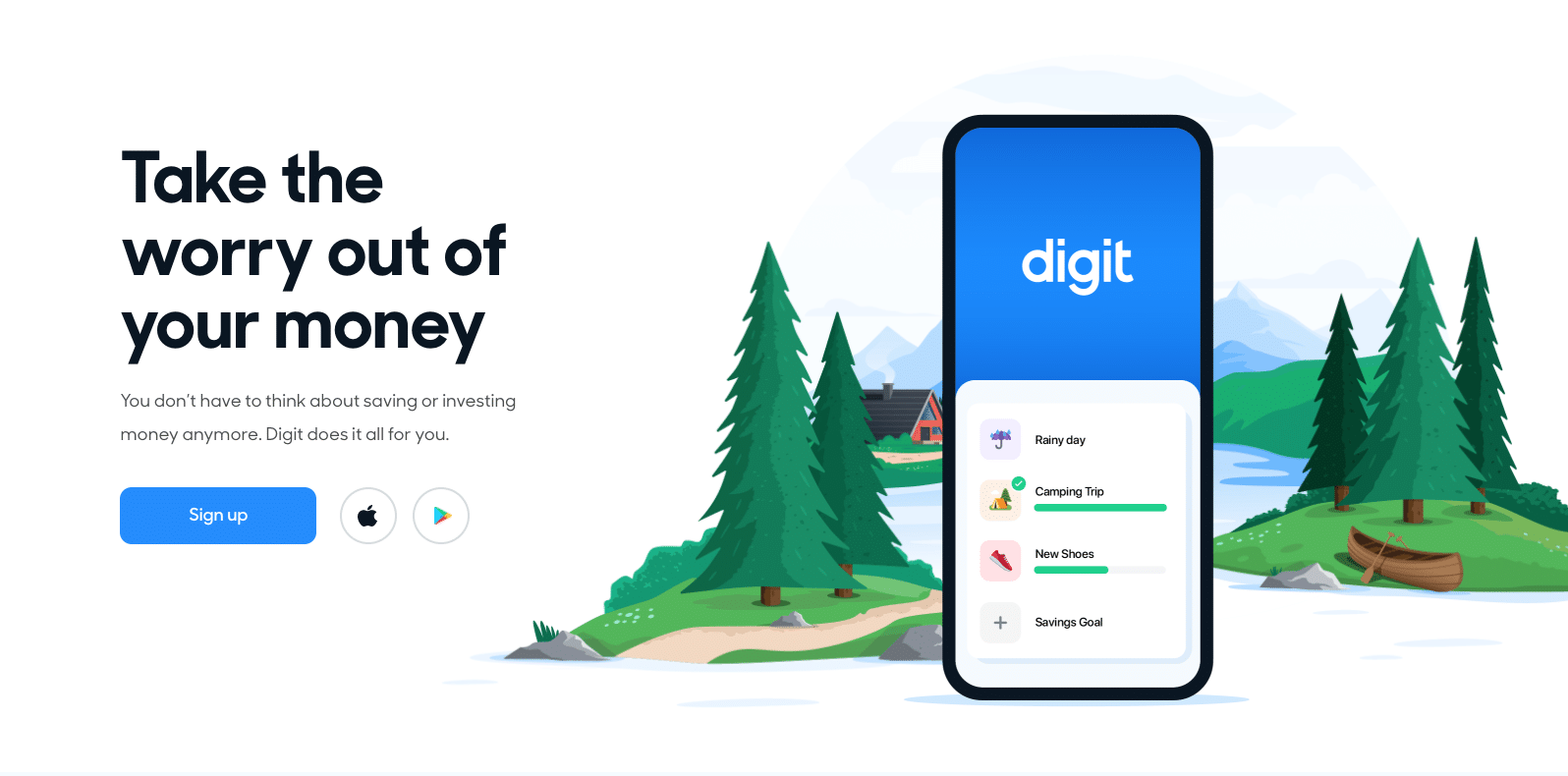Digit is a savings app for automated money savings. When you sign up, Digit will analyze your spending and income and determine how much you can afford to save without feeling it.
That money will be tucked away into a savings account on their platform and distributed towards your own unique goals.
Digit is a great tool to help you start a savings habit. With the automatic transfers and a goal-oriented interface, saving is both painless and rewarding.
This Digit review will go over what the app actually does, how it works, as well as some of the main benefits and limitations.
How Digit Works
The thing most people like about Digit is how low maintenance it is. There’s a short setup process in the beginning, then you can let it run on autopilot for as long as you want.
Lighting Fast Setup
There’s not much to do to set up an account. Once you sign up and activate your account, you just have to connect your primary checking account to your Digit savings account. Digit will then evaluate your account history to determine how much you can afford to save without feeling it.
Digit pays attention to 4 main things:
- Your regular income
- Your normal expenses
- Your spending habits
- Your account balance
Based on these 4 main data points, Digit uses machine learning to determine the appropriate savings amount for each withdrawal. As your financial situation changes, so will your automatic withdrawals. The service adapts to your situation as your spending, expenses, and income change.
Digit does not give any explicit information about how it works, just stating that it is powered by machine learning.
An optional part of setting up your account is setting savings goals. These goals make it more interactive and help you know when you’ve reached a goal you’ve been aiming for, whether that’s an emergency fund, a vacation, or the minimum payment for an investment account.
Just set your goals and let Digit do the automatic contributions until you’ve reached them. Money saved will be dispersed towards different savings goals at whatever percentages you set up when you created the goals.
One popular savings goal is paying off credit card debt or student loans. You can make payments to these accounts to slowly pay down your balance without having to set aside large chunks of cash each month.
The Automated Saving Process

Once you’re all set up, Digit will start taking money from your checking account every 2-3 days. That amount will be based on upcoming bills, your income, and the current balance in your account.
Withdrawals from your account are often small enough that you won’t even notice them until you check your savings balance and see the growth for yourself. If your checking account balance is too low, there won’t be a withdrawal until your balance increases again.
If you feel inspired to save faster, you can also add manual contributions to your account whenever you want. As an added bonus, you also get a small 0.25% bonus every 3 months based on your Digit account balance.
Any time you want to stop saving, you can either fully unsubscribe from the service and withdraw you balance or you can press pause to temporarily halt any further withdrawals for up to 60 days.
Types of Accounts Available

When you subscribe to Digit, you get a savings account. This is the account where your money will be held once it’s taken out of your account.
Savings accounts can hold unlimited funds and provide an annualized interest rate of 0.10% for money saved. You can deposit into and withdraw from a Digit savings account as often as you want.
Besides the automatic savings account, you can also start investment accounts through Digit. This is a newer feature. Your investment options include:
- IRA Account
- Exchange Traded Funds (ETF) Account
Although these are fairly limited options, these two investment accounts cover your bases pretty well.
Setting up an IRA account gives you a way to start putting something towards retirement while an ETF account allows you to invest at whatever level of risk you’re comfortable, using a diverse asset that requires no prior investing or trading knowledge.
Both investment options are good for beginners with no idea how to start investing.
Guarantees & Security
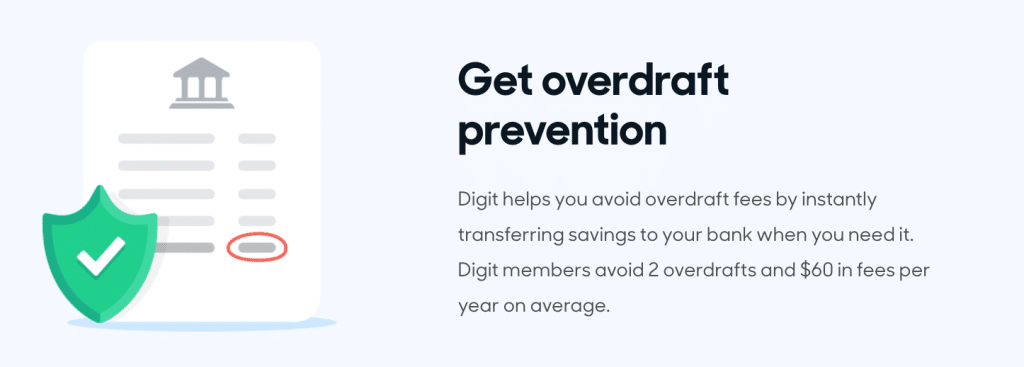
When you’re using any service that handles your money, you’re going to want some reassurance of security. Digit handles this in a few different ways.
FDIC Insured Accounts
Money held in your Digit account is insured up to $250,000 through the FDIC. This means in the event that Digit fails, your money is insured against loss. While this is pretty standard for savings accounts in the US, it’s a good thing to look for.
Overdraft Policy
Because Digit will be taking money directly from your account, there is a risk of overdrafting. They compensate for this by guaranteeing to refund any overdraft fees the first two times that it happens. If you overdraft more than twice, you will not be refunded the third time.
Data Security
As of March 2021, Digit has never experienced a data breach since they were founded in 2013. They put a focus on protecting user data by equipping high level encryption similar to what the military uses.
Accessibility
Right now, Digit is available only to US users. You have to have a US bank account or credit union account from one of the 2500+ supported financial institutions to use Digit. Although there are plans to expand internationally, there are no options available for that service yet.
You can access Digit through their mobiles apps for both Android and iPhone. The mobile app interface is very intuitive and easy to use. You can also sign up for the service and manage your account on their website, but you will not be able to perform any transactions there.
Signing up is simple. All you need for an account is your mobile number (US only) and your bank account information or your bank’s mobile app login information. When you first sign up, you’re eligible for a free trial period of 30 days.
How Much Does Digit Cost?
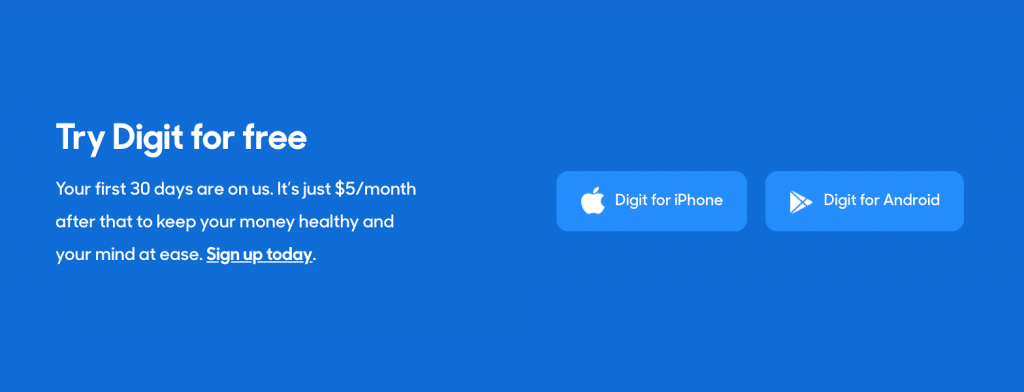
To use Digit, you need to sign up for a monthly subscription plan. The cost is $5 per month.
There are no other transaction fees or account fees. Once you pay for the subscription, you are able to access everything Digit offers.
The monthly subscription was increased in 2021 from the previous rate of $3 per month. With the current rate of $5 per month, it is one of the most expensive savings apps available.
Limitations of Digit
This app has limited scope. It’s not useful for all types of investing or managing your money. Being a savings-focused app, it’s kind of a one trick pony.
While it’s really good for what it does and it meets all expectations for a micro-savings app, you’ll need a few more tools in your arsenal to cover all your bases if you want to do anything beyond just savings and beginner investing.
Saving with a micro-saving program like Digit isn’t going to make you rich. The question with Digit is if you’ll be able to save enough to justify the monthly subscription fee.
Although they offer a useful service that lets you save money without thinking, the cost may be prohibitive for some, especially when there are alternate apps that offer a similar service.
Best Alternative Savings Apps
Digit is not the only app out there that can help you save money automatically. Here are a few similar apps:
1. Chime App
Chime is a free app that works in partnership with Bancorp. When you create an account with them, you will get a savings account with Bancorp that allows you to set up automatic savings. You can also get a debit card for your account. Set up percentage deductions from paychecks, purchase roundup to save extra cents, and pre-set automatic savings withdrawals.
The main differences between Chime and Digit are:
- Savings amounts are not automatically adjusted like they are with Digit
- Chime partners with Bancorp to hold your savings accounts
- There are no investment options with Chime
- Chime is free with no monthly subscription
2. Acorns
Acorns is a popular micro-investing app. It rounds up purchases and invests your spare change into your own personal blend of investment accounts. It’s a hands-off micro-investing app that makes it easy to jump into the world of investing without having to know much about it.
The main differences between Acorns and Digit are:
- Acorns is an investment-focused app, not a savings app
- The fee for Acorns starts at $1 per month
- Acorns bases investment withdrawals off of spare charge with every purchase, not automatic withdrawals
3. Qapital
Qapital offers a few ways to save small amounts of money. You can set up automatic withdrawals, round up purchases to save the extra cents, and establish savings rules that transfer extra money every time you make a specific type of purchase. With Qapital, you can use an existing checking account or get their Qapital debit card.
The main differences between Qapital and Digit are:
- Basic monthly subscription of $3 per month instead of Digit’s $5 per month
- If you want access to investment saving, you have to pay for a higher tier of service
- Savings amounts are not adjusted automatically like they are with Digit
- You can get a Qapital debit card if you don’t have a bank account
- There are a few more automatic saving options with Qapital
4. Dobot
Dobot is a free saving app run by Fifth Third Bank. You will get a free savings account through that bank, no matter which bank you link to your account. Dobot allows you to set automatic micro-saving transfers from your checking account to your savings account every few days.
The biggest differences between Dobot and Digit are:
- Dobot is free while Digit is not
- Dobot does not provide any annual interest while Digit does
- There are not investment options with Dobot
- Savings amounts are pre-set with Dobot and do not adjust like Digit
Final Thoughts: Is Digit Worth It?
The purpose of apps like Digit is to help you establish a habit of saving money.
If you can already consistently save money, you probably don’t need this particular app, especially since the comparatively high monthly fee might negate some of the benefit you would get from it.
If you are trying to start saving, this is a good place to start. Digit makes it easy and automatic, and its adaptable method helps you to avoid over-saving when you need to keep money in your account.
The small daily withdrawals are great for saving money without feeling the sting of large monthly automatic transfers, even though you might be saving just as much money.
Jack Brewer is passionate about all things personal finance, and enjoys testing out new side hustles and investing strategies.