For building your professional network and letting hiring managers become familiar with your work, there is no better website than LinkedIn. If you don’t have a profile there yet, you should.
Wondering how to get started on LinkedIn? Profiles are easy to create. But creating an exceptional one takes more time.
If you search online for “tips to improve LinkedIn profile” you’ll find tons of information, some good–and some not. Let’s explore what you really need to know.
How do I start using LinkedIn?
Like most social media platforms, you will create an account on LinkedIn using your name, email address, and a password you select. You’ll then complete your profile.
Two key items: upload a professional photo as your profile picture and upload a background photo to help your profile stand out.
If, like me, you are not skilled in graphic design, create a free account at Canva.com and use their templates to create one. Just search “Linked In background photo” to get started.
Tactic for Success
LinkedIn research has shown profiles with a photo receive 14 times the amount of traffic, making it more likely you’ll land a video interview, so don’t skip this step! Be sure the photo is of a professional nature and that you are the only one in it. Match your style of clothing to industry standards. And smile! You want to look approachable.
After this, you will add a job headline, career summary, work history, education, skills and any work projects you want to highlight. We’ll discuss these in more detail in a moment.
But something to keep in mind: It would be easy to simply recreate your resume on LinkedIn and stop there. Don’t! Let’s look at how to make LinkedIn profile better.
How do I make my LinkedIn profile stand out?
When I review client LinkedIn profiles, the most common mistake I see is that people simply duplicate their resume online. You’ll need to add more if you want to stand out and find a career you love.
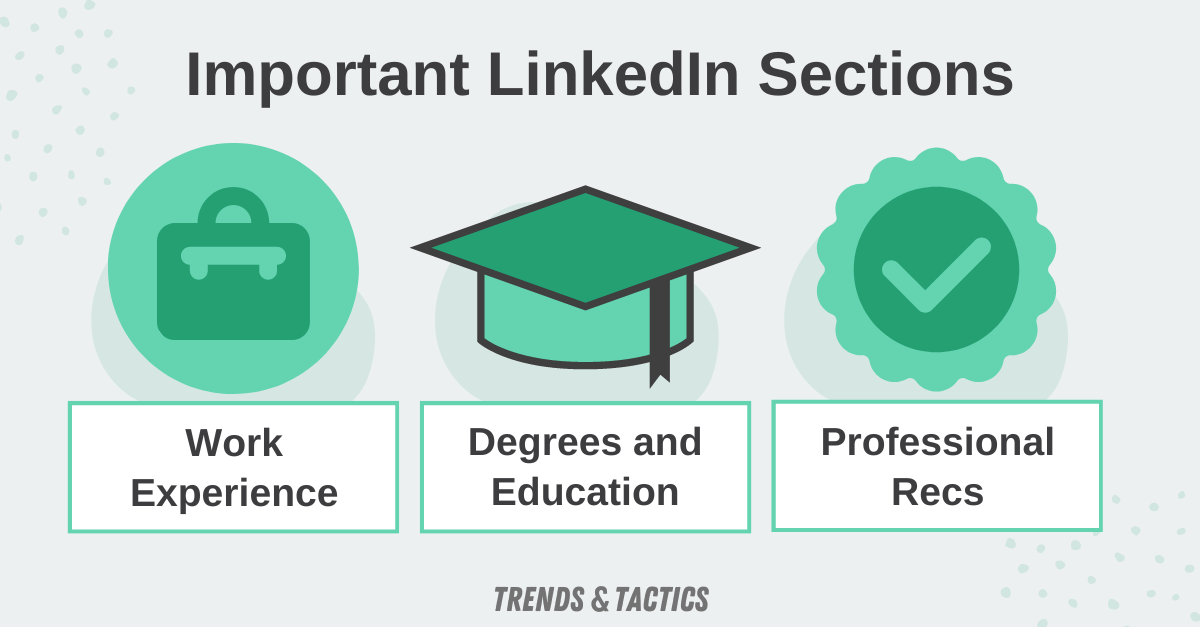
Here are the important sections:
- LinkedIn headline – This can be more than your job title. Using keywords will help you show up in searches, so think about what roles you desire in the future.
- Career summary – This is your “about” section and should give people a good idea of your overall career. Feel free to inject some personality into it.
- Work experience – You have space to be more detailed than on your resume. Be sure to include accomplishments. Also, take advantage of the feature to link to work projects.
- Degrees and education – This is a fairly standard section, but you can also use this area to highlight any awards, projects or accomplishments that are relevant.
- Volunteer experience – This section can highlight interests or skills not used in your current position. For instance, I highlight video directing and career coaching – two skills not related to my full-time job. If you’re wondering do you need a resume for your first job, here is the perfect spot to include your relevant experience.
- Professional recommendations – Ask others in your professional network to write LinkedIn recommendations for you. These are useful for employers when researching you as a candidate.
How much does it cost to join LinkedIn?
LinkedIn offers a free basic account, and for many people this is enough.
There are also several premium paid options, but a free account will let you network, give and receive recommendations, view other profiles, receive (but not send) InMail messages, and save several searches per week.
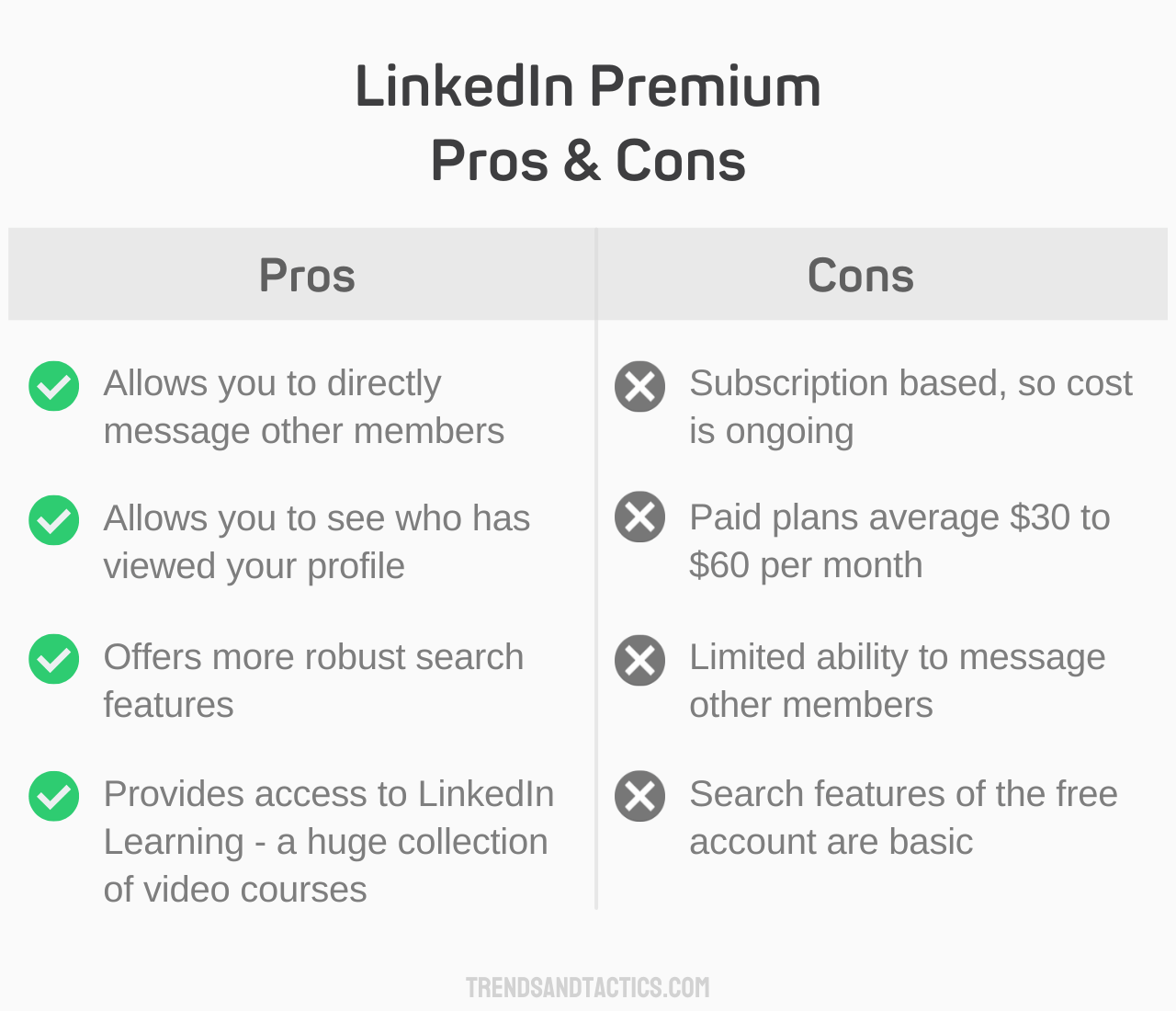
For merely building your professional network, a free account should suffice. When in hard-core job search mode, a premium account could provide some valuable advantages.
There is a one-month free trial of the premium service available.
Optimize Your Linkedin Profile For Your Job Search
Trend on the Rise
According to Jobvite, 87% of recruiters use LinkedIn for vetting candidates during the hiring process. That’s great news for you–as long as you use your profile correctly. Highlight your best experience, accomplishments and work projects. Recommendations from other professionals will also help set you apart.
There are a few things you can do to ensure your profile represents you well to potential employers. The first is to be sure you keep it updated, and include enough details to be useful to hiring managers.
I’ve had clients who merely listed their companies, job titles and dates of unemployment, but nothing about what they accomplished in those roles. This is the place to brag about yourself.
Tactic for Success
LinkedIn allows you to link to work projects. Take advantage of this if you can. If you have an online portfolio, link to that also. You want to show off your work for future employers to see. There is also an “awards” section where you should list any awards you have received.
Additionally, seek recommendations from past managers and colleagues. These are hugely valuable when an employer is researching you.
The Most Overlooked Aspect of LinkedIn
When it started, LinkedIn was primarily a website for connecting with other professionals. It still is, but it has also become a prominent place to post industry news and opinions.
Like other social media sites, people follow individuals and organizations that they like. And those individuals and organizations post articles.
This overlooked area of LinkedIn is a place where you can shine. Employers want to know that job candidates are passionate and knowledgeable about their industry.
You can demonstrate that you are by posting relevant thoughts or articles and commenting on other people’s posts. One of the best ways to stand out on LinkedIn is to be active in industry conversations.
Wrapping Up
LinkedIn is a dynamic place to grow your network and to find and connect with potential employers. Take the time to develop a strong profile so you will stand out from the competition.
Belinda has been a professional writer for more than 20 years and serves as a career coach in her community helping job seekers with all aspects of their job search. Her educational credentials include a bachelor’s degree in Communication Studies and a master’s in journalism.






