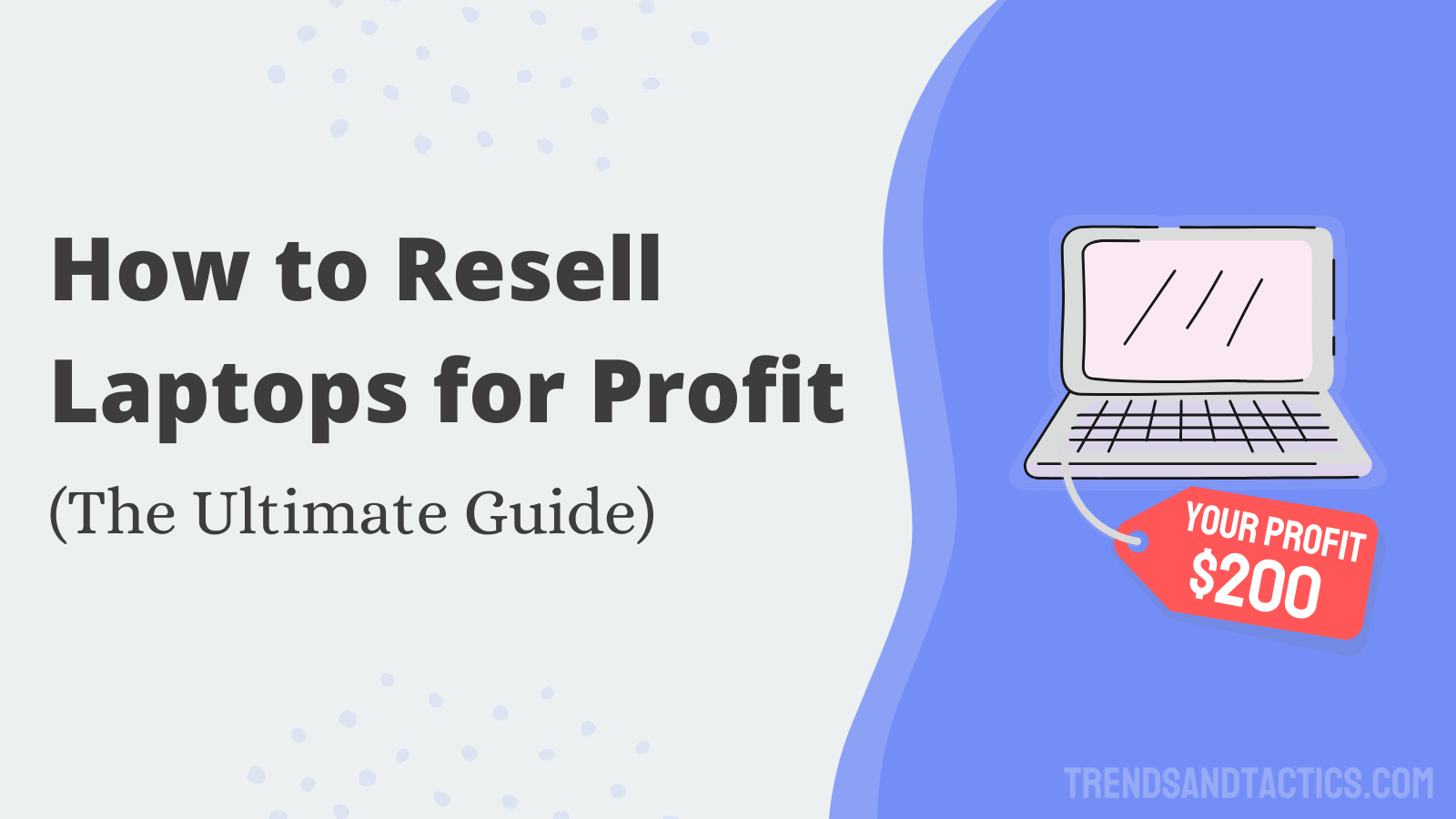Computers are vital to modern life; 87% of people have access to a computer in their household as of 2020.
Buying and selling laptops for profit feels like an obvious way to gain income from these awesome devices: but there are dozens of roadblocks along the way.
Whether you’ve spent years flipping electronics yet, you’re unsure how to resell laptops, or you want to start a business from scratch, these are the most important things to know.
Can You Resell Laptops for Profit?
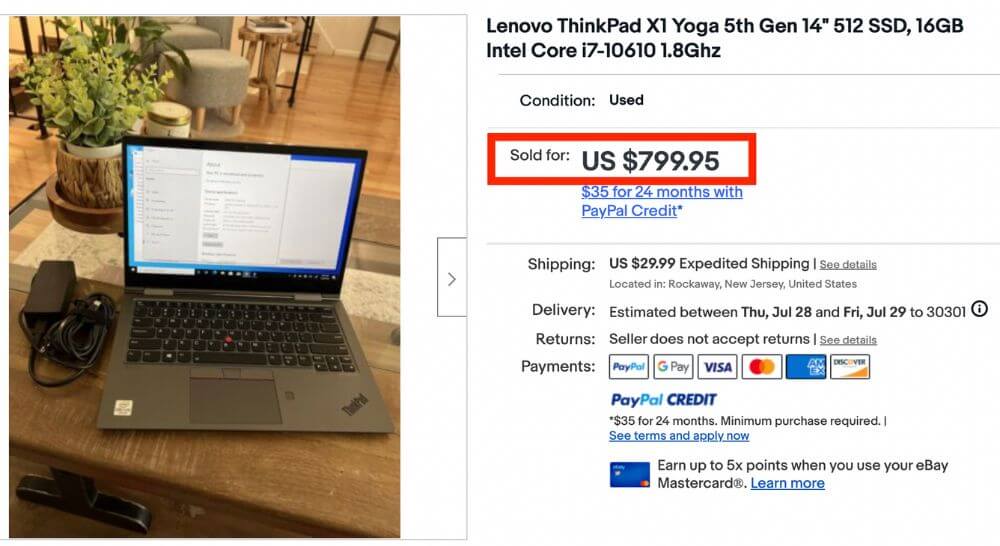
Laptops are a high-value item that many see as a necessity to live in the modern world.
Fortunately, this creates a niche market where you can connect buyers to sellers and keep the profits for yourself. In fact, laptops is one of the best items to resell.
Most people sell their old laptops when they buy a new one so that they can recover some of the losses, and if you’ve done this as well, you’ve had your first taste of computer flipping.
Unfortunately, once a computer is used, it immediately loses a lot of its value.
There are many users on forums like BlackHatWorld and sites like Youtube that go through the details of how inexpensively you can purchase laptops and how much of a profit they’ve been able to pull in.
It’s important to pay attention to how much you’re spending on your computer and go for an auction-style if you can.
Youtuber MacintoshMen documented his work flipping laptops in October of 2020 and was able to buy and sell a computer with a profit of $69 with minimal updates.
He showed that you could absolutely make money by flipping laptops, and it’s something all tech fans should try.
Laptop Reselling Industry at a Glance
The laptop reselling industry is alive and well, valued to reach up to 8 billion dollars by the year 2031.
A large part of this is how much graphics cards are inflated in price right now and how much that is expected to continue growing.
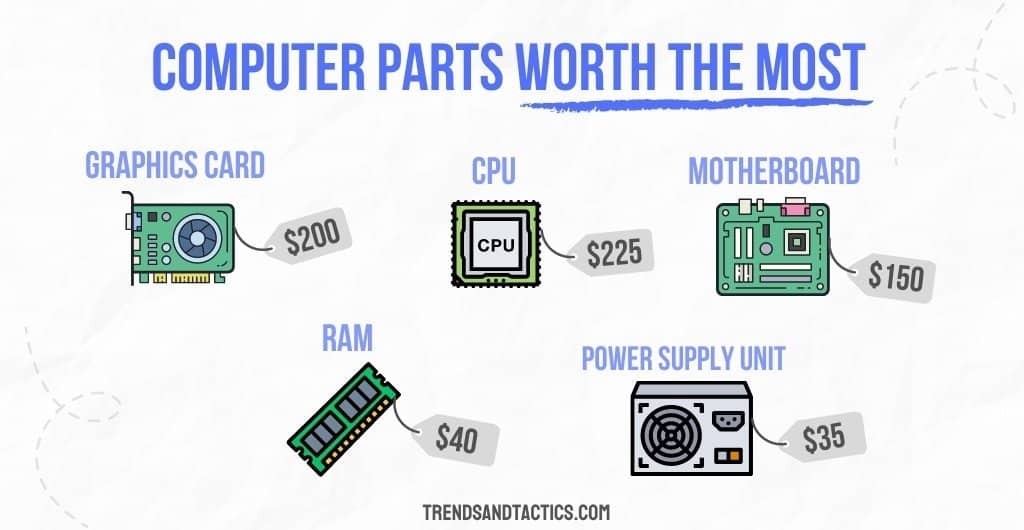
The market is hottest in Europe, taking up over a third of the sales, but it’s a global phenomenon that continues to change over time.
Recycling old computers for cash is also a popular business model.
Success Tactics:
- Consider selling laptops internationally. You’ll need to research the laws for shipping these devices, but don’t close yourself off from the European market.
- Computers and their parts are expected to continue growing in value, which means it’s a good time to get in now.
- The top reselling entities are small businesses, educational institutes, and government bodies, adding a lot of competition that you may be up against: so it’s a good idea to be competitive and build a name for yourself in this industry.
What Laptops Should You Flip?
The most popular laptops today are:
- The 2020 Macbook Air.
- The HP Spectre X360 14.
- The Asus ROG Zephyrus G15.
- The LG Gram 17.
- The HP Envy X360.
Although these are all newer devices that came out within the last couple of years: don’t let this fool you.
Many people buy laptops using their financial aid from school, or are given them for the school year, and either sell them or give them away without realizing what they’re worth.
Seeking out used laptops right before or after an academic year can give you the chance to grab a device for cheap from someone who just wants the money and doesn’t care if they’re getting underpaid.
Best Places to Resell Laptops
There are countless places to sell laptops; almost any online marketplace gives you the chance to start your own business.
Unfortunately, many sites either don’t offer enough protection or aren’t what you need.
These are the best places to resell laptops and hopefully make your money back plus profit.
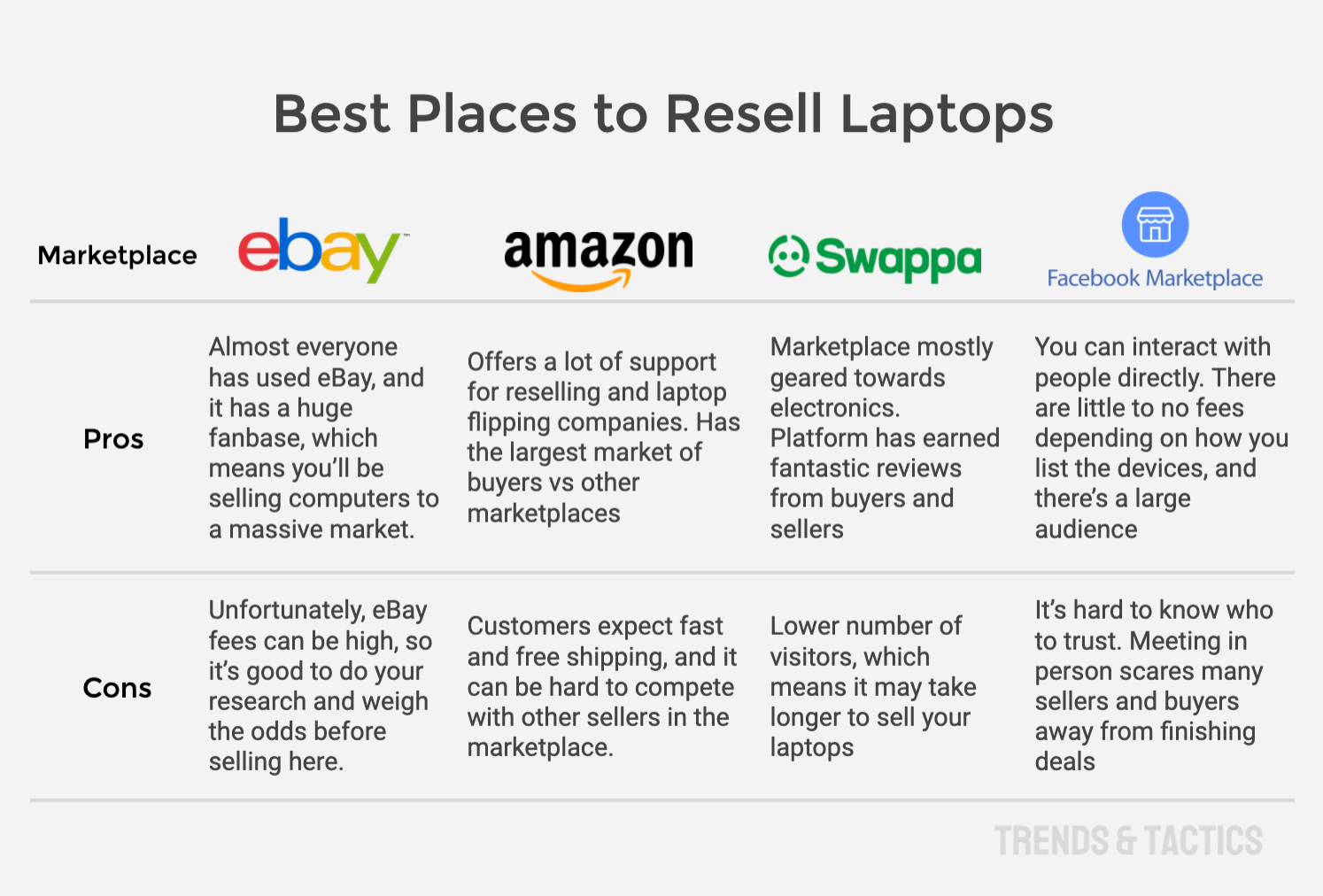
Where Do You Buy Laptops to Flip?
Where you source these devices will divide how much profit you get to make when you sell them later.
You must take the time to pick out a source that you can trust to deliver a good product whose prices are around what you’re looking for.
Scoping Out College Forums
College students will quickly cycle through devices, especially if they’re ones that their parents are purchasing for them.
Get a read on local college forums, and try to buy items that seem to fit what you’re looking for.
There can be scams even here, so pay attention to any warning signs like too few details or using stock images as their photos.
Craigslist is a Friend
Craigslist may be infamously shady when it comes to some purchases and sales: but you can find a lot of reassurance while searching through this site!
Many people selling on Craigslist are trying to get rid of unused items and clutter or are trying to quickly list things to be able to cover groceries or rent.
You can swoop in and help them while making a purchase that will undoubtedly lead to profit. Make sure that you test the device before you hand over your money.
Rare Gold on eBay
Occasionally laptop flippers can find gold on eBay. This is best seen when searching by the newest listings to seek out what people have recently posted.
Please read the entire listing, research how safe a purchase is, and then leap when you see a great deal. But buying and selling laptops is certainly a great way to make money on eBay.
Local Facebook Marketplace Listings
This may sound sketchy, but it’s a good way to find laptops that someone is desperately trying to sell so that they can afford the other things they want in life.
People routinely underprice their items on Facebook, which can lead to you picking up the crumbs and making a great profit.
As with the others, ensure that you turn on the laptop and run a diagnostic to be safe and sure that it works. Remember that there’s a Facebook Marketplace etiquette to be mindful of as well.
Government Auctions
When a large government entity updates its computers: this immediately creates a large number of computers to get rid of or sell as soon as possible.
This can leave an opening for you to jump in and buy them at low cost: but it may be more difficult to do if you live far away from any military bases or cities.
Mistakes to Avoid When Flipping Laptops
The most common mistake when flipping laptops is buying less common ones or far more expensive, that need work done on them.
Unfortunately, parts aren’t standard with laptops and can often be broken just from taking the unit apart.
Pass on Damaged Devices
If they’re newer and from a common brand, you may have more luck repairing the laptop; otherwise (especially if you don’t have much experience repairing laptops), you should avoid buying used but damaged computers.
Don’t buy ‘as is’ without any proof of function.
Many websites like Craigslist or eBay, and thrift stores, may have laptops listed for sale ‘as is and offer you the chance to buy them sight unseen.
Unfortunately, even if the computer turns on, there’s no guarantee that it works. It’s better to spend a little more to buy units that definitely function and just need to be cleaned or wiped so that you can sell them.
Don’t Buy from Flippers
Don’t get ripped off. If you’re buying a laptop to flip it, don’t buy from sellers that obviously buy and flip them as well.
This means you’re immediately starting out buying a marked-up item that will be harder to get a profit on.
Instead, research each unit before you buy it, and pay attention to where someone claims they received the computer or if it’s one that they had lying around.
The most important thing is the profit. If you fall for scams or end up paying more than a device is worth, you’ll never make your money back.
So it’s better to step back and do your research, possibly missing a deal or two along the way, than to panic buy everything the moment it becomes available in an attempt to get to unrecognized gold first.
Success Tactics:
- Avoid having to do repairs until you’ve built up a large enough collection of parts and knowledge about computers to minimize risk.
- Don’t allow anyone to push you into a risky purchase.
- Pay attention to labels and descriptions, as they may be hiding product defects.
How to Ship Laptops
Get to know the laptop and electronics shipping laws in your area. Because all laptops use lithium-ion batteries, there are often laws and regulations and how you can ship it, what services can carry it, and how it must be labeled.
It’s not hard to work within these lines, but you must understand the laws and rules so that you don’t get fined.
To package the laptops, there are a couple of ways to do this safely. Regardless you can ship laptops locally or ship internationally.
If You Have the Original Packaging
This is the optimal way to package and ship a laptop. If you purchased it with the original packaging, which isn’t always available, you can package it back into this.
It’s a good idea to add extra paper or cushioning supplies and tape it as securely as possible. This packaging was built for laptops and will do the best job of protecting them.
If You Don’t Have the Original Packaging
Unfortunately, most laptops that are purchased second-hand don’t come with the original packaging.
This leads to many resellers having to be creative about how they package and ship these electronics. First, seek out a box that’s close to the laptop’s size, and then another box that’s just slightly larger.
From here, wrap the laptop in a couple of layers of bubble wrap and then place it into the snug box. Now wrap this box with cushioning supplies and slide it into the larger box.
The smaller box shouldn’t be able to rattle around or slide too much, or it could lead to damages happening to the laptop. Label the package as fragile, and ship it with sale information about the seller and yourself inside and outside the box.
Wrapping Up
There’s plenty of room for profit when it comes to buying and selling laptops.
Regardless of how used to buying and selling electronics you are, if you take the time to study up and get to know the products you’re selling: you can make a living off of flipping computers and reselling them.
Erin is a business teacher and mother of three. When she’s not in the classroom or fulfilling her obligations as an A+ hockey and lacrosse mom, she’s working on her latest article.