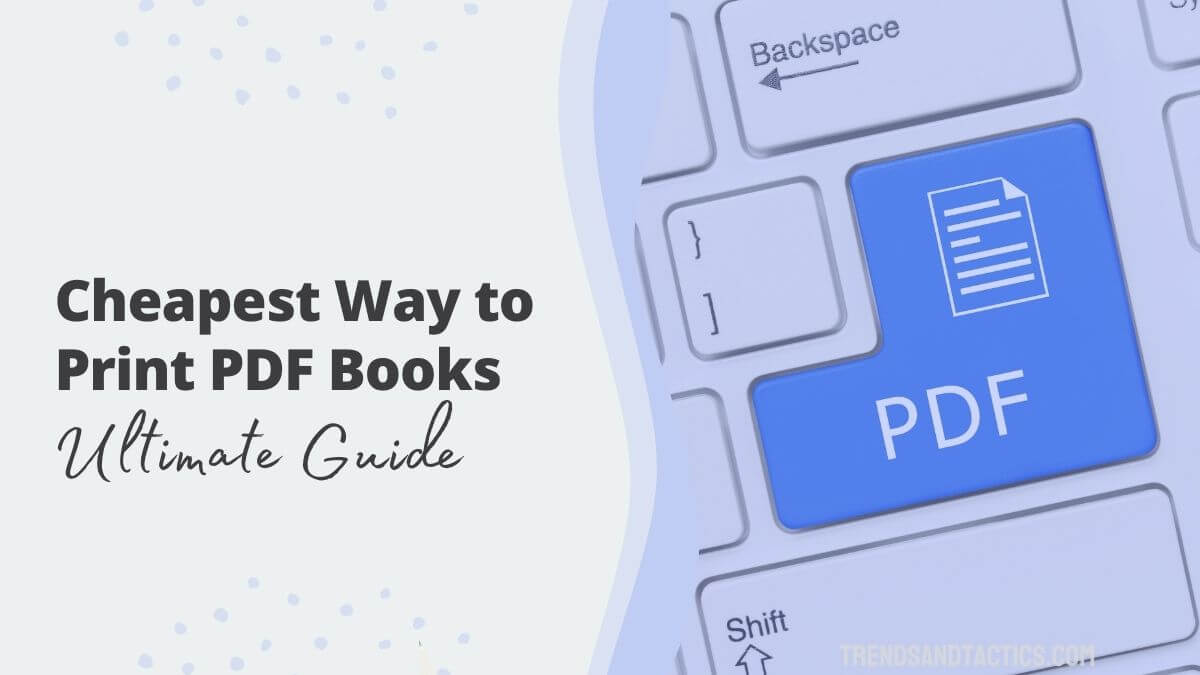There is no question that books are popular items to print.
Whether for personal use or for a business, you might be curious about the cheapest way to print PDF books.
The cost of printing books is on the rise, but there are ways to keep the cost down. If you’re looking for the cheapest way to print ebooks in 2022, this article should be of some assistance.
1. Use a Professional Printing Company
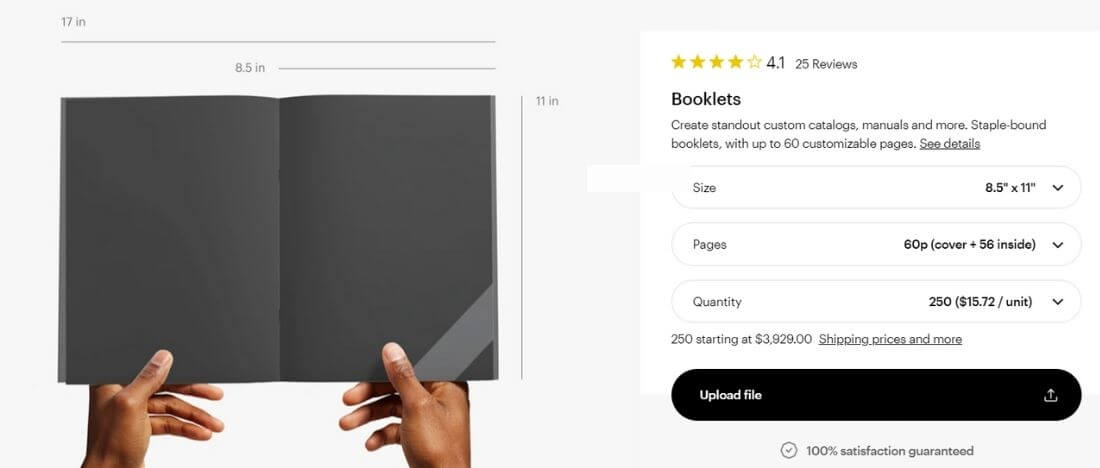
What’s the cheapest way to print books? For some projects, using a professional printing company might be the best option.
There are many benefits to using a professional printing company to print your PDF books. First of all, it’s much cheaper than doing it yourself, especially when you use these inexpensive places to print documents.
Printing companies have the equipment and staff to handle large orders, so they can give you a bulk discount.
Second, they can produce high-quality prints that will look great on your bookshelves. Third, they can bind your books for you, which saves you time and effort.
Finally, most printing companies offer a satisfaction guarantee when you print, so you can be sure you’re getting exactly what you want.
How to Find a Good Printing Company
When it comes to finding a professional printing company to print PDF into book, there are a few things to keep in mind.
First, you’ll want to find a company with experience and a good reputation. Second, you’ll want to make sure they offer the services you need and that they use high-quality materials.
Finally, you’ll want to get quotes from several different companies so that you can compare prices.
With that said, here are some of the best professional printing companies to use:
- Vistaprint Online – A popular choice for business cards and marketing materials along with long documents
- MOO Printing – Great for professional prints with a range of templates and designs
- Got Print – Known for low prices and high-quality prints with many paper types and finishes
- Docucopies Website – Perfect for printing large quantities of documents with discounts for big orders
Trend on the Rise
With more customers printing from their mobile devices – and demanding more customization than ever before – there are plenty of print shops that specialize in unique formats and templates for online printing. Be sure to ask about delivery options, styling choices, and more when you upload your documents to be printed.
2. Use Your Home Printer and Printer Ink
While most people use their home printer to print documents or photos, did you know that you can also use it to print books?
That’s right – with a little bit of effort, you can print your own books at home, and save a lot of money in the process.
The first step is to find a PDF of the book you want to print. With a little digging, this can be a top way to get college textbooks for cheap.
Once you have the PDF, you can load it onto your computer and start printing, making this perfect for a college student on a budget.
The quality of the print will depend on your printer and the type of paper you use, but with a little trial and error, you should be able to produce a professional-looking finished product.
Tactic for Success
One of the most frustrating things about printing documents at home is dealing with paper jams. To avoid this, choose the right type of paper. Thickness and texture can vary between types of paper. If you are printing a document that does not need to be of high quality, consider using thinner copy paper. Also, avoid overloading the paper tray.
3. Go to the Library
Libraries may not seem as sexy as the latest e-reader technology, but they actually offer a lot of advantages – especially when it comes to printing pdf books.
For one thing, it’s usually much cheaper to print a pdf book at the library than it is to print it at home. If you’re budgeting, hitting the library can help you save a little extra cash.
Additionally, libraries typically have a wider selection of books available for printing than most people would have at home.
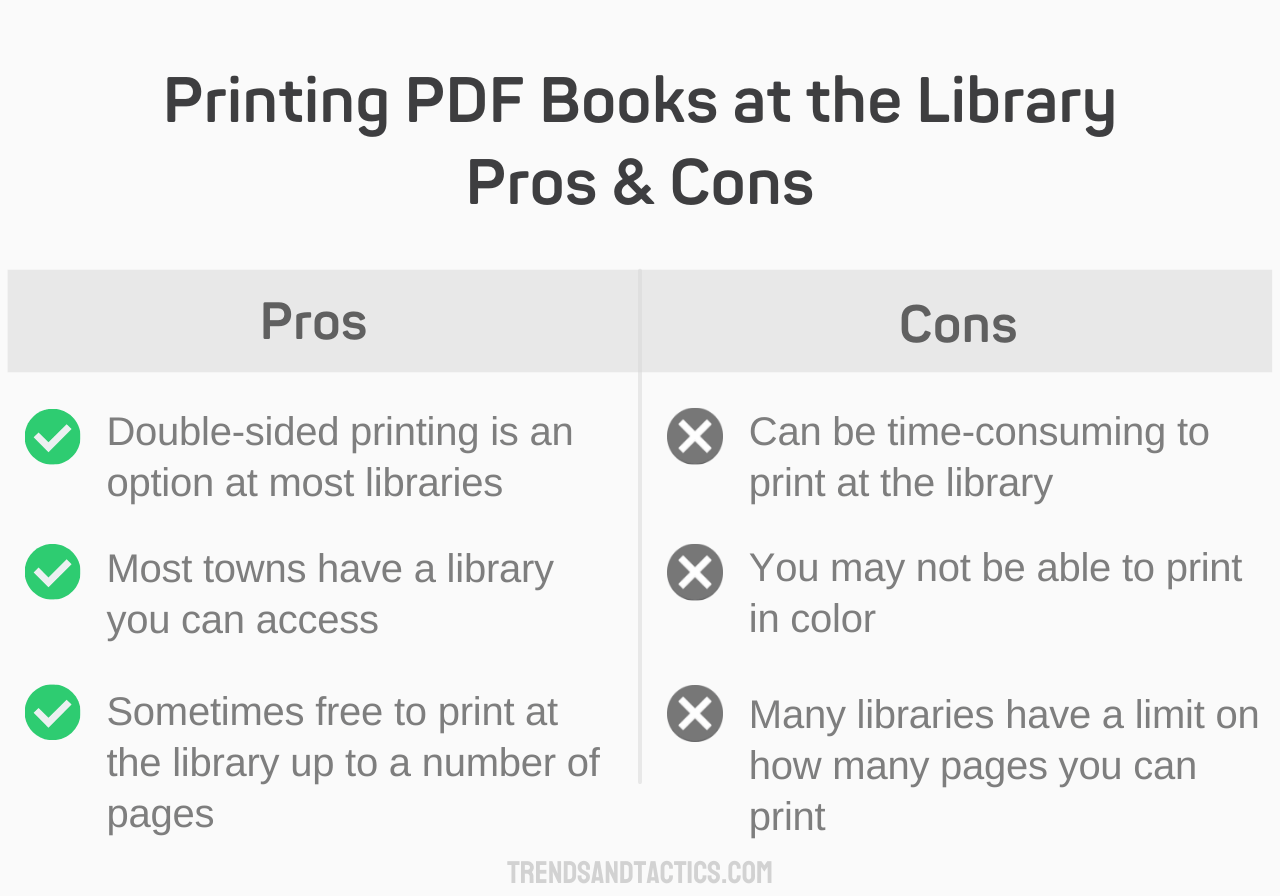
Overall, printing long PDF documents at the library is a convenient way to get your document printed for free or at a low cost, but it’s important to keep the potential downside in mind as well.
With that in mind, know that the library is a perfectly good option for many people who need items printed fast and cheap.
Tactic for Success
At the library, use the self-service machines. You won’t have to wait in line for a library staff member to print your document for you. Simply upload your document to the machine and select the number of copies you need. Then, pay for your prints (if required). The machine will print your document quickly and efficiently.
4. Head to an Office Supply Store
Printing documents can be a hassle, especially if you don’t have access to a printer. But did you know that many office supply stores will print PDF files for you?
All you need to do is bring your document on a USB drive or email it to the store, and they’ll take care of the rest.
This is becoming a more popular method as people are learning to sell digital products and less and less people have printers at home.
This service is usually very affordable, and it can save you a lot of time and hassle.
Here are some of the best office supply stores to hit up if you need documents printed:
- Office Depot – Offers digital printing and copies, both in color and black and white.
- Staples Stores – Lets you print 80 pages at once in a variety of styles and sizes.
- Costco Printing – You will need a membership, but Costco prints at 11 cents per page.
- Office Max – Printing here costs just $.11 per page.
Print on Demand
Another option is to use a print-on-demand service such as Lulu or CreateSpace, some of which are available by contacting your local office supply stores or by visiting their websites.
These services allow you to upload your book in PDF format and then they will print and ship it whenever someone orders a copy.
However, the per-unit cost can be quite high, making this option less practical for large print runs.
Trend on the Rise
Office supply stores, in light of the COVID-19 pandemic, are being forced to rethink the way they do business. Because of this, many now offer online printing in which you can upload your documents online and then either pick them up at the store or have them sent to your door – all contactless for your convenience!
5. Check the Post Office or FedEx

Did you know that you may be able to simply print the PDF at your local post office or FedEx office?
For those who need to print a single document, such as a resume or cover letter, the post office or FedEx may be the best option, but these places can also be a good choice for people who need to print full PDF books.
Both of these businesses have self-service printers that will allow you to print your document quickly and easily.
In addition, both businesses offer a variety of paper choices, so you can find the perfect paper for your needs.
The per-unit cost is much lower than with other options, and you can usually print large quantities without having to worry about the per-unit price becoming prohibitive.
In addition, these offices usually have staff on hand who can help you with any questions you might have about the printing process.
6. Go to the Pharmacy
At your local pharmacy, you can often get your prescriptions filled and pick up other items you need. However, you may not know that pharmacies can also be a great resource for printing documents.
Many pharmacies offer document printing services at a reasonable price, and some even have special deals for printing documents in black and white or color.
In addition, many pharmacies offer online ordering for document printing, so you can get your documents printed from the comfort of your own home.
While most pharmacies will happily print out a PDF for you, there are some chains that are better equipped to handle this request than others.
CVS, for example, has self-service printing kiosks in all of their stores, so you can get your book printed out quickly and easily.
Walgreens also has self-service printing kiosks, but they’re not as widely available as CVS’s.
However, both CVS and Walgreens have the option to send your PDF to a local print shop, so you can still get your document printed even if there’s no self-service kiosk nearby.
Wrapping Up
If you are looking for a cost-effective way to print books in 2023, then we suggest you consider one of the top ways mentioned in this blog post.
By using any of these methods, you can save money on your book printing costs and produce a high-quality product.
Rebekah is a writer who covers all things education, business, agriculture, and finance. She owns a small farm business in upstate New York. Her educational credentials include a bachelor's degree in English from St. Lawrence University and a master's in special education from SUNY Plattsburgh.