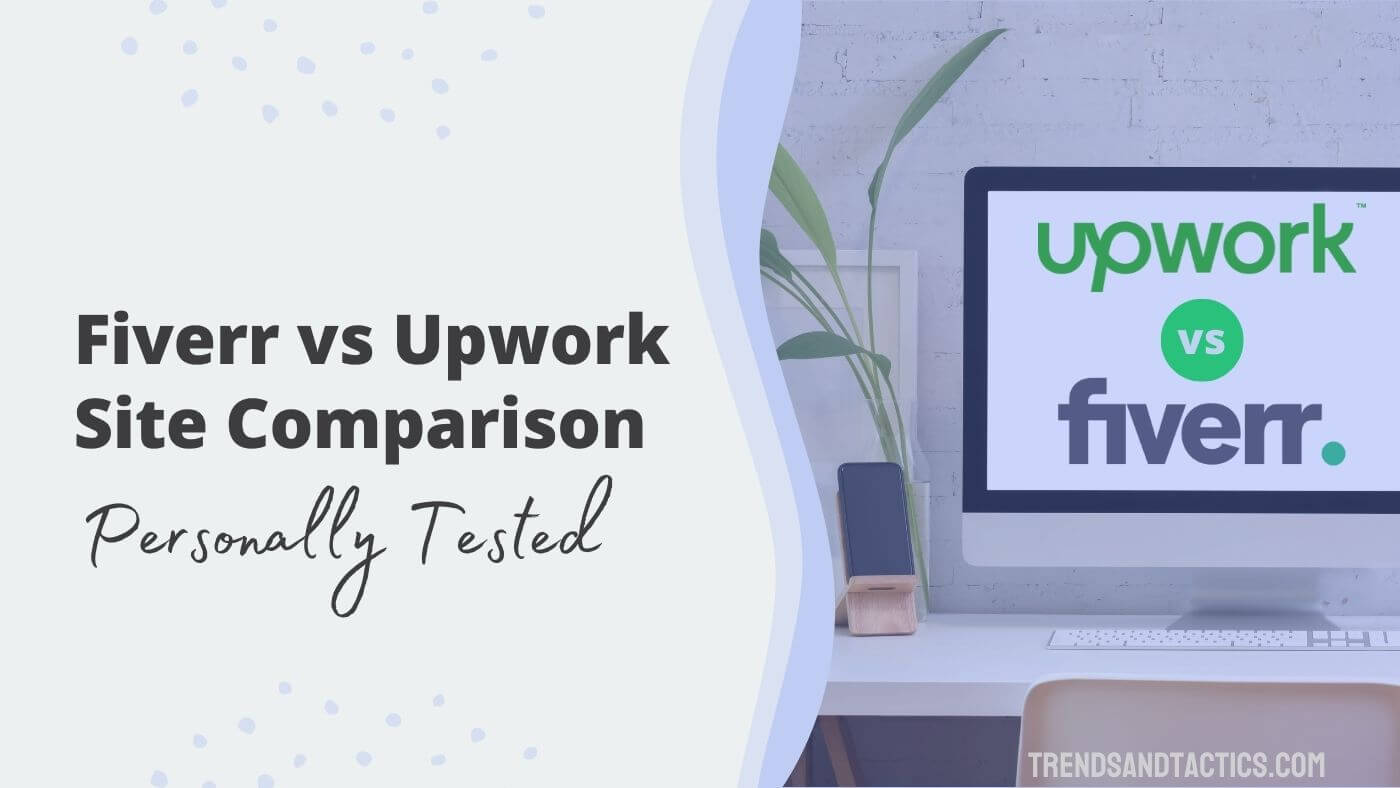It’s never been easier to find freelancers.
The problem is deciding whether to use Fiverr or Upwork?
I’ve used both platforms for years to hire freelancers, and think there’s a few things you should know.
Today, I’ll compare Fiverr vs Upwork, so you can pick the right platform for your needs.
Types of Tasks Available
Upwork and Fiverr have enormous marketplaces of freelancers, with a wide variety of skill sets.
In terms of business related tasks, both platforms can handle anything you need.
I have personally used Upwork to hire virtual assistants, web developers, graphic designers, analytics consultants, and writers.
On Fiverr, I’ve hired web illustrators, book designers, and virtual assistants.
It still amazes me the variety of talent on these platforms.
Here are some of Upwork’s job categories, all of which Fiverr offers too.
- Accounting & Consulting
- Admin Support
- Customer Service
- Data Science & Analytics
- Design & Creative
- Engineering & Architecture
- IT & Networking
- Legal
- Sales & Marketing
- Translation
- Web, Mobile & Software Dev
- Writing
This is Upwork’s complete list of job categories.
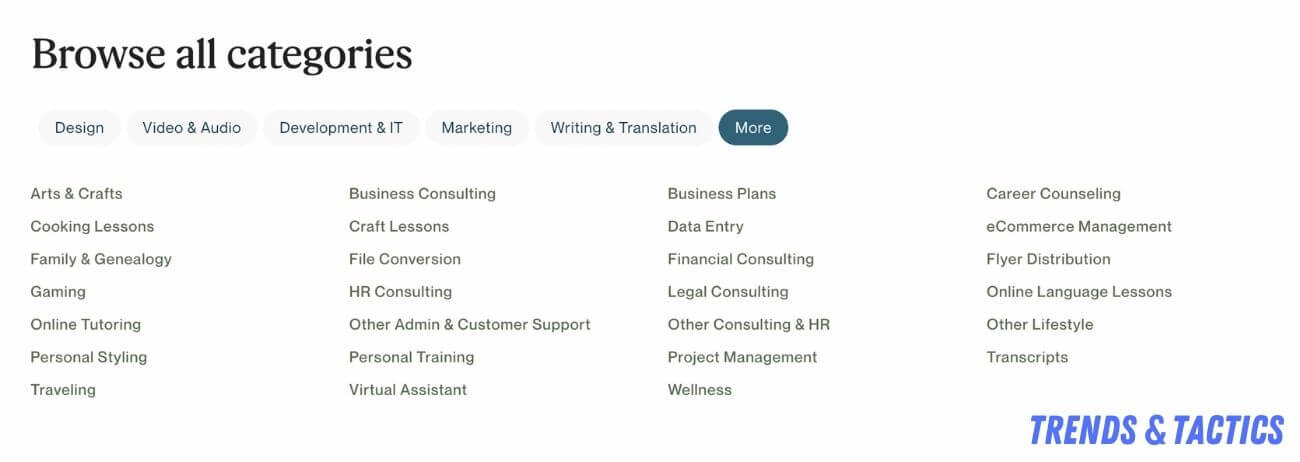
Both platforms take it a step further though, by offering a wider scope of tasks beyond business projects.
For example, you could hire a freelancer for things like:
- A personal stylist
- Fitness lessons
- Trip planner for vacations
- Someone to 3D print custom items for you
- Palm readings
- Video game coaching
- Solve genealogy questions/mysteries
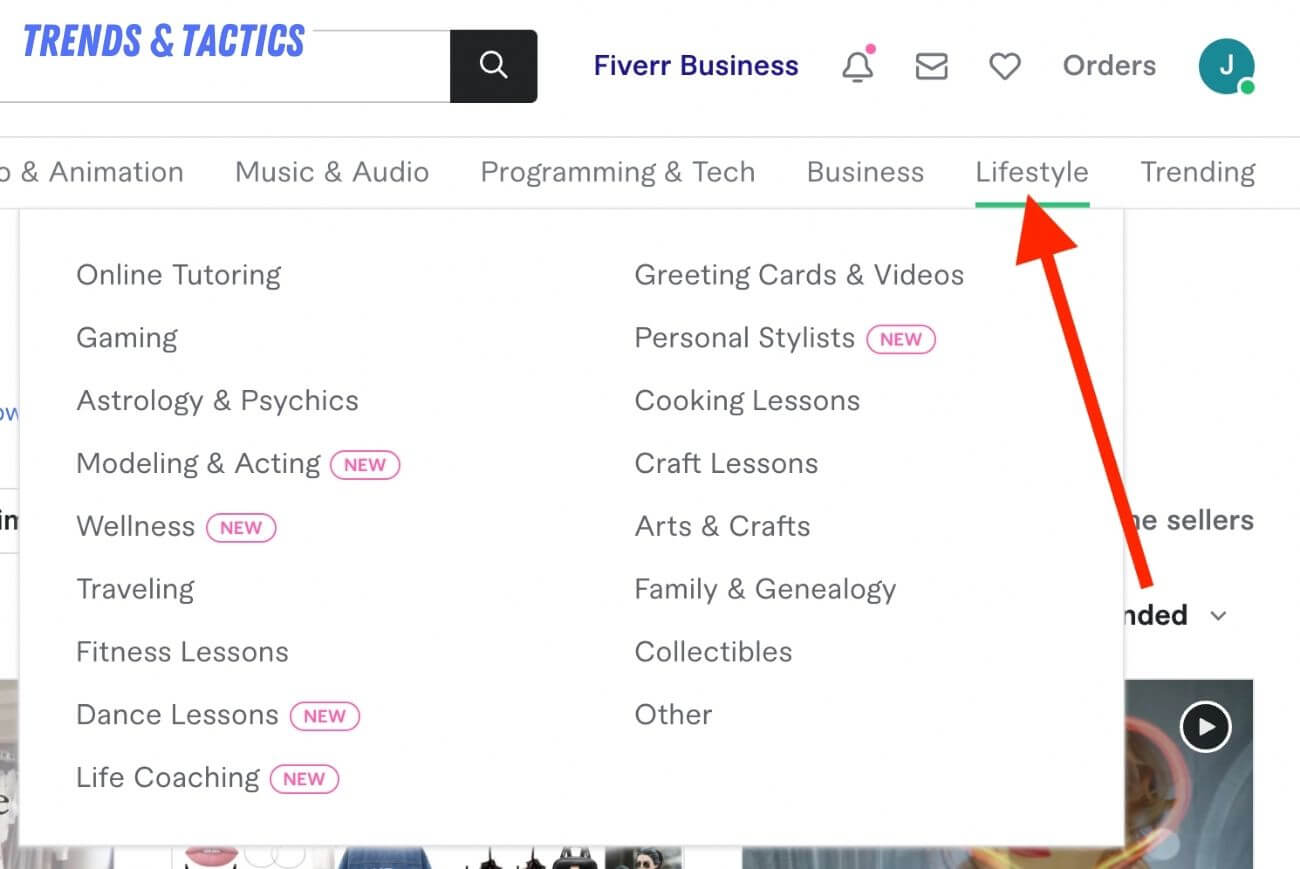
Outside of task type, each platform also allows you to hire for 1 off projects or long-term engagements.
So you can hire a contractor for a year, or someone to complete a 15 minute task, and everything in between.
From the freelancer side, there are opportunities to earn money on Upwork with minimal skills, which is great for beginners or college students for example.
But of course, there are plenty of top tier experts available too.
Winner: Tie – Upwork and Fiverr offer just about any type of project you could imagine. Plus, each platform has options for gig work (1 off projects) and long term project engagements. It’s a draw.
Freelancer Quality
Is Upwork better than Fiverr, from a talent perspective?
Over the years, I’ve been thoroughly impressed with freelancer talent on both platforms.
Each platform has their own tiers of talent, ranging from beginner to top 1% talent.
Upwork talent tiers:
- Rising Talent – have a 100% complete profile, and positive feedback/performance during your early projects.
- Top Rated – represents top 10% of talent, at least 90% job success score, and strong earnings history
- Top Rated Plus – represents top 3% of talent, have $10k+ in total earnings in the last 12 months, and worked on a larger project without issues in the last 12 months.
- Expert-Vetted – represents top 1% of talent with a strong professional track record
Fiverr talent tiers:
- New Seller – automatic tier for new sellers
- Level 1 – earn $400+, active at least 60 days, complete 10+ orders, maintain 4.7-star rating, 90% response rate score, 90% order completion rate, and 90% on-time delivery score.
- Level 2 – earn $2,000+, active at least 120 days, complete 50+ orders, maintain 4.7-star rating, 90% response rate score, 90% order completion rate, and 90% on-time delivery score.
- Top Rated Seller – earn $20,000+, active at least 180 days, complete 100+ orders, maintain 4.7-star rating, 90% response rate score, 90% order completion rate, and 90% on-time delivery score.
- Fiverr Pro – represents top 1% of talent with a strong professional track record
Talent tiers help you easily find top experts when needed. The higher the freelancer’s talent tier, the higher their rate tends to be.
The talent tiers across each platform are pretty similar, with the exception of the highest tiers: Upwork’s ‘Expert-Vetted’ talent and Fiverr’s ‘Pro Services’ talent.
The Upwork ‘Expert-Vetted’ talent pool represents the top 1% of freelancers, includes access to exclusive opportunities with Fortune 500 companies, and access to a dedicated talent manager.
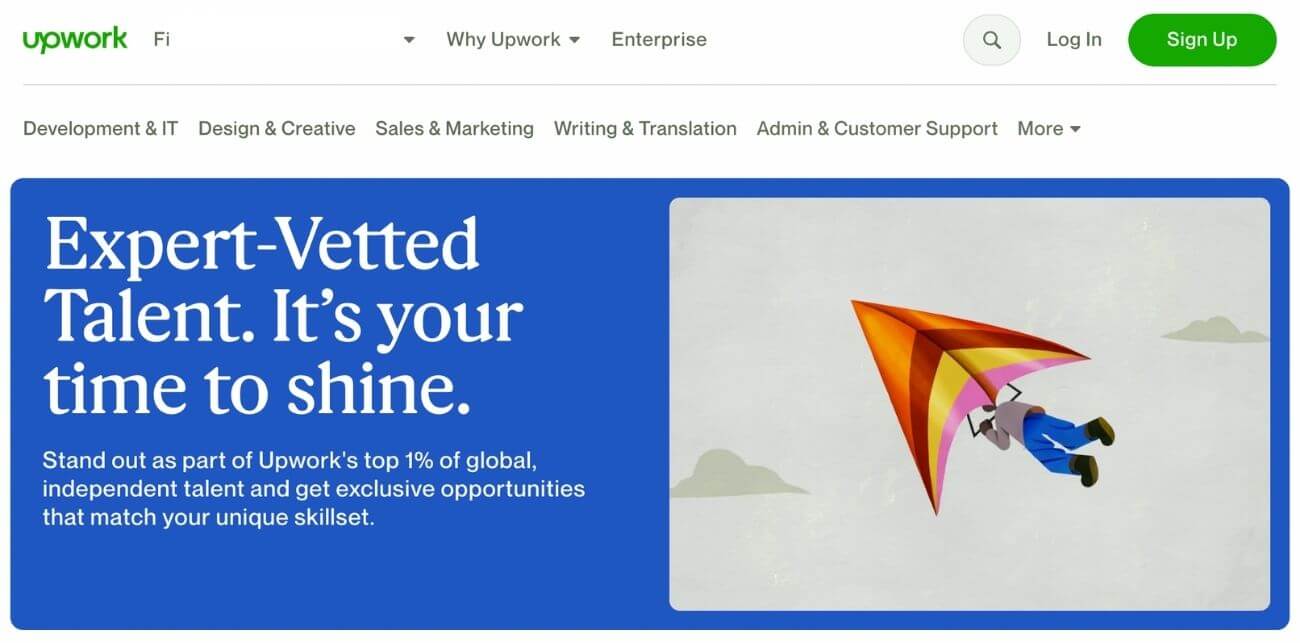
‘Fiverr Pro’ talent also represents the top 1% of freelancers and includes 24/7 premium access to Fiverr’s customer experience team.
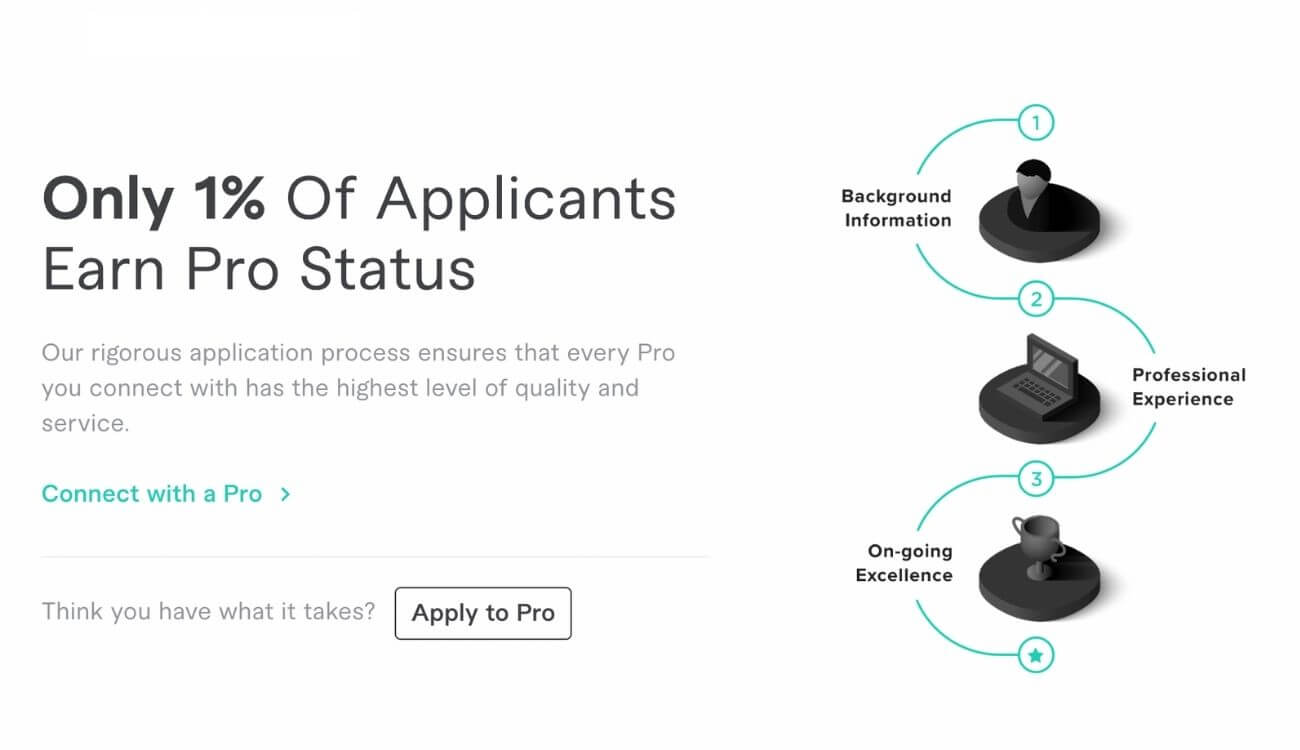
The reason I like Fiverr Pro’s program over Upwork’s Expert-Vetted program is:
- Fiverr Pros are available for a wider variety of projects. Upworks top talent tier are only available for web, mobile, software development, design and creative, and sales and marketing.
- The Fiverr Pro program offers 24/7 premium customer service.
- There’s a filter you can use when searching projects to easily find Fiverr Pro talent.
Despite these differences for top tier freelancers, I have worked with some incredibly talented people on both platforms.
Winner: Fiverr – Although both platforms have high quality pools of freelancers, the top tier talent program at Fiverr is a little better in my opinion, and is more easily accessible than Upwork’s.
Ease of Use
After using both platforms for a while, both are pretty easy to use and intuitive.
However, depending on the type of project you are working on, one might be slightly easier to use initially than the other.
First we need to establish, how Fiverr works, which is basically that it’s designed for ready-to-start projects.
In other words, you’re being matched with projects that suit your needs rather than freelancers. For example, when I search ‘graphic design’ on Fiverr, the results are project focused.
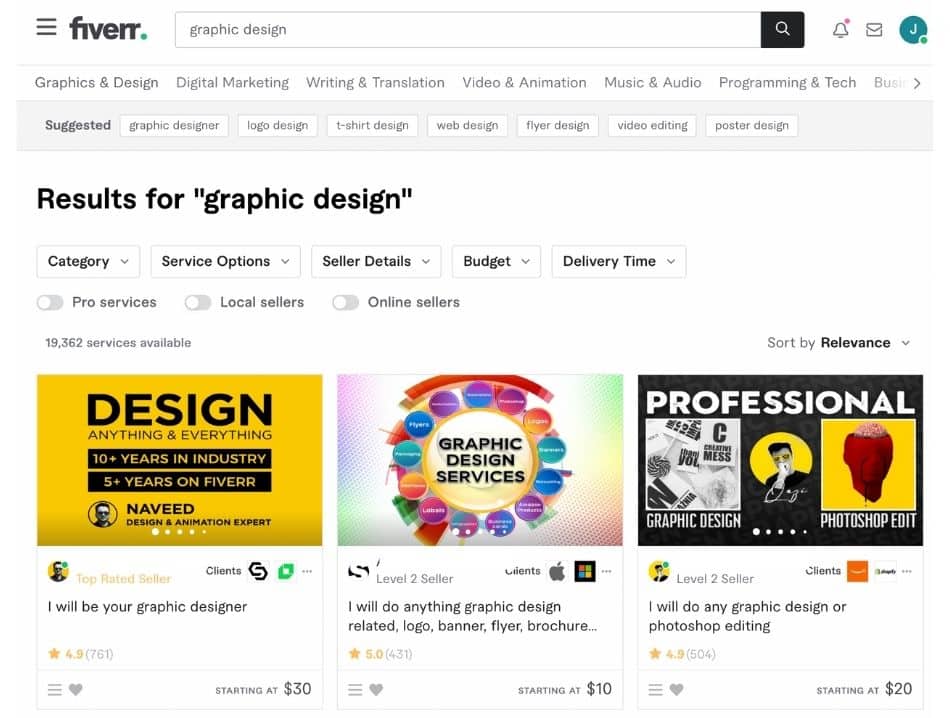
On the other hand, the Upwork freelancer marketplace is geared towards custom projects that involve you (the buyer) creating a job listing and having freelancers apply to the job.
So you are being matched more with a freelancer, rather than a pre-made project. For example, when I search ‘graphic design’ on Upwork, the default results are freelancer focused.
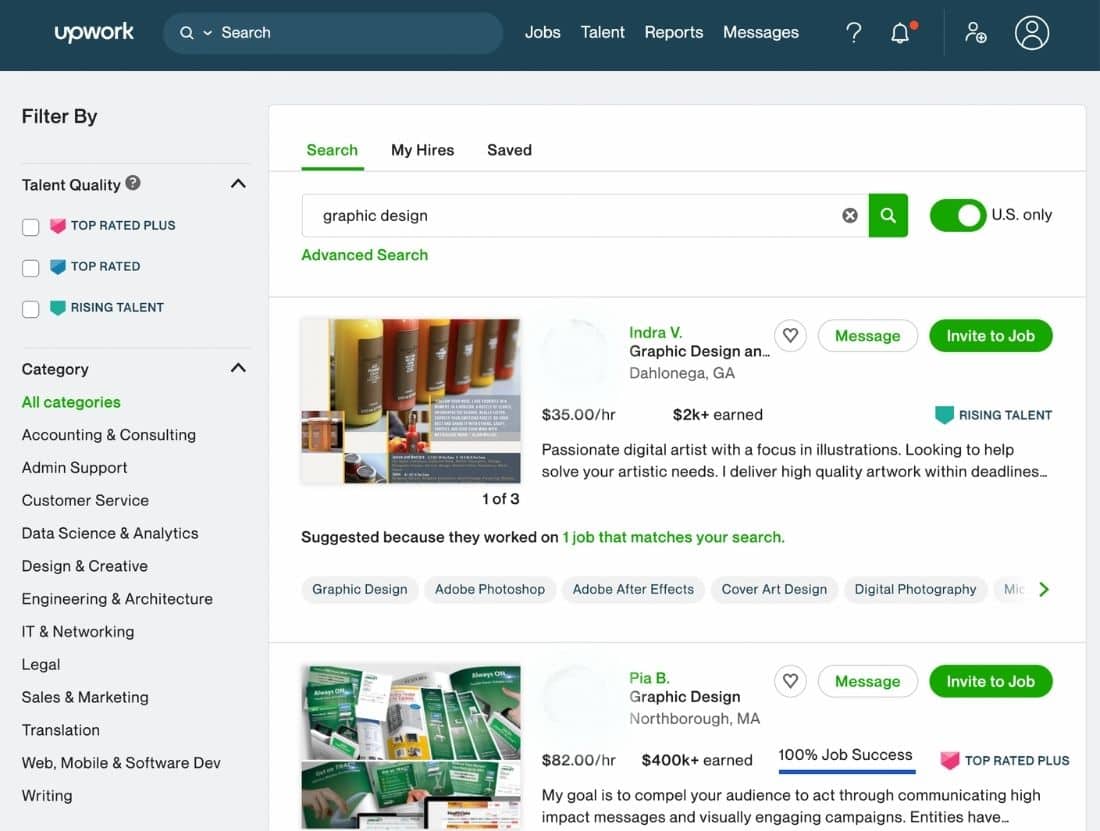
Bear in mind, with Upwork you can switch to the Fiverr style of searching (i.e. more project focused), by typing your project into the search bar, and clicking ‘project’ instead.
Therefore whichever platform is better aligned with the type of hiring you’re doing, the easier it’ll probably be initially.
Beyond that difference, both platforms are fairly straightforward. Purchasing projects and communicating with freelancers is similar between platforms and surprisingly easy.
Winner: Tie – When comparing ease of use between Upwork vs Fiverr, both platforms are intuitive and simple to use. During years of using these platforms, neither one was particularly frustrating or difficult to use.
Platform Features
Understanding the unique features between platforms can help you decide which is right for you.
Escrow Process – Both
Escrow is a financial process for holding money for the duration of a project to protect buyers and sellers.
Upwork and Fiverr hold project payments in escrow automatically until the project is complete, so there’s no concern about unpaid work, or someone paid before the project is complete.
You can also add milestones on each platform, allowing you to break up larger projects into smaller pieces and pay freelancers after each milestone is complete.
Subscribe and Save – Fiverr
Although Fiverr is primarily designed for project-based work, you do have the option to continue working with a freelancer for longer periods of time.
Not only that, you can also get 10-15% discounts on projects when doing so.
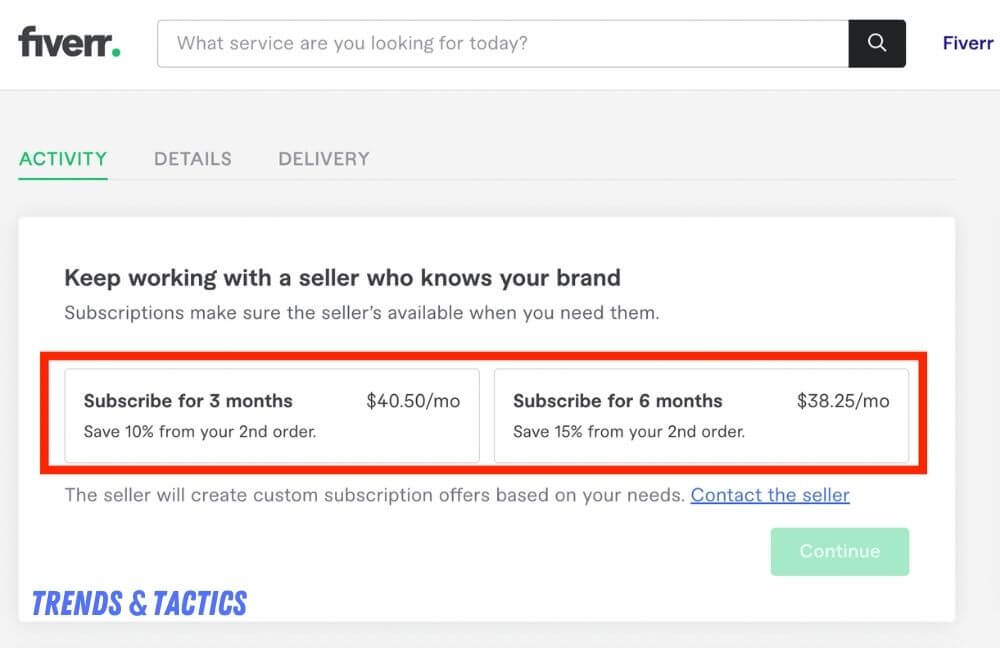
This is a wonderful feature on Fiverr, that could save you a lot of money over time.
Ability to Hire Hourly – Upwork
Not only can you pay by the project on Upwork (like you can Fiverr), but you can also pay freelancers by the hour.
Not every project is well suited for project based pay, which makes this feature very handy on Upwork.
You may be wondering, how do we accurately determine the number of works a freelancer works?
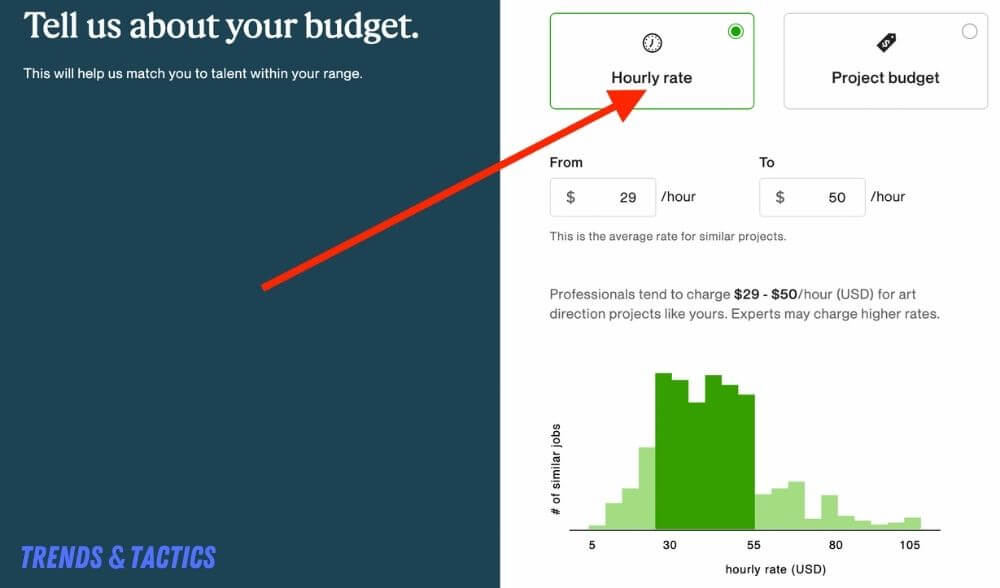
Upwork uses a proprietary tool called “Work Diary” which helps ensure accurate time tracking.
According to Upwork, “Approximately 6 times during each hour that a freelancer tracks time, the Time Trackers in the Upwork Desktop App automatically uploads a screenshot of their activity, and activity summary, to the Work Diary.”
Winner: Fiverr – I personally get more value from the Subscribe and Save feature on Fiverr than Upwork’s hourly hiring feature, so I have to give it to Fiverr. However, the winner for this one is pretty subjective, and comes down to which feature matters more to you.
Pricing & Value for Money
Freelancer rates on both platforms are fairly similar, although there are a few differences when it comes to fees.
When buying projects on Upwork (like on Fiverr), you’ll be charged a 5% fee.
However, on Fiverr you are charged a 5.5% fee of the purchase amount. Plus, for purchases under $50, an additional $2 small order fee will be applied.
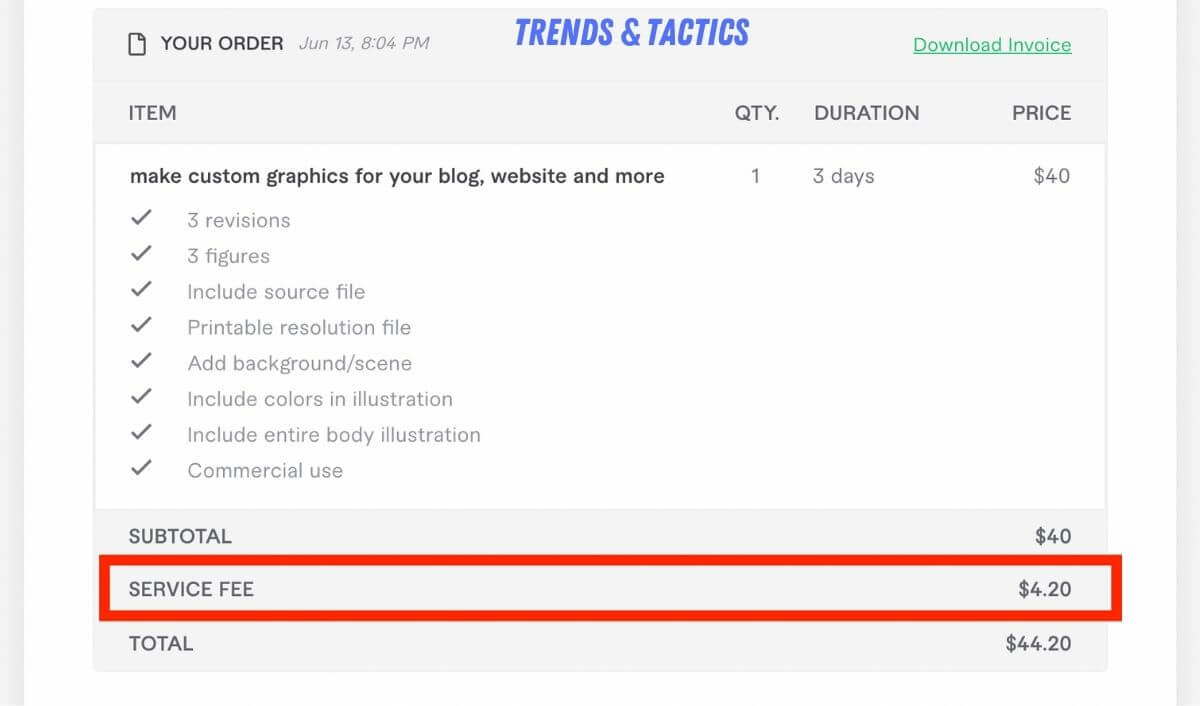
Therefore, if you purchase a $20 project on both platforms you’re final price will be:
- Upwork: $21
- Fiverr: $23.10
On projects over $50 though, the fee percentages are pretty much the same.
Still, if you are ordering projects frequently, the extra Fiverr fees can add up.
Winner: Upwork – Upwork is the clear winner on this one. Not only does Upwork charge 0.5% less on projects than Fiverr, but they also do not add $2 small order fees.
Customer Support
Customer support is an important factor to consider when deciding on which freelancing platform is best.
Over the years, I’ve only needed to contact customer support a few times, but the quality and speed of that interaction are important.
On Fiverr, you can reach customer support by submitting a support ticket. This is not my preferred method of support, but it’s good they at least have this option.
On the other hand, Upwork has a live chat support feature so you can get in touch with customer support within minutes.
You can even request they reach out to you, so you don’t have to wait around.
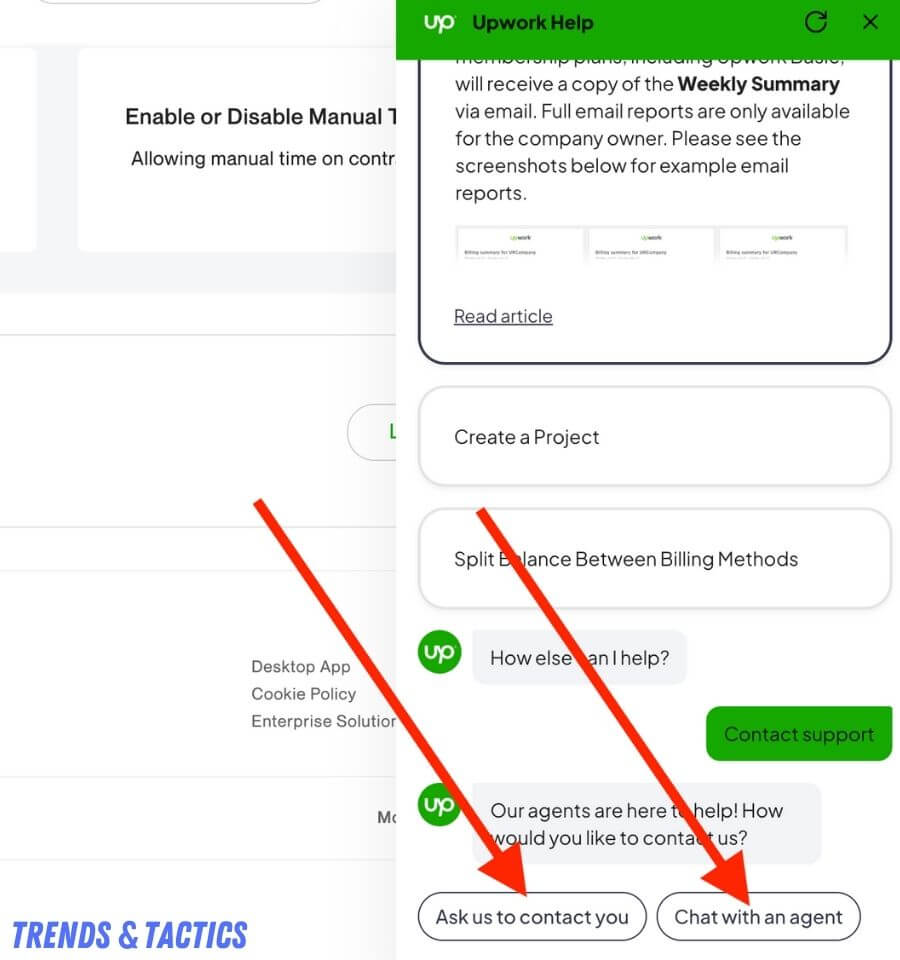
Both platforms also have great documentation, if that’s your preferred method of troubleshooting issues.
Although customer service is usually not the number one factor when picking a freelancing marketplace, when you need customer service ASAP, it suddenly becomes much more important.
Winner: Upwork – Upwork wins this category, due to their live chat feature. I can usually get questions answered within minutes on Upwork, which is super convenient.
The Verdict
Talk about a photo finish – in this comparison we had 2 ties, 2 Fiverr wins, and 2 Upwork wins.
Overall, I have loved using Upwork and Fiverr over the years, and will continue using them both.
However, if I had to pick an overall winner, I’d go with Upwork, because it’s better geared towards the type of work I do.
Hopefully this deep dive between Fiverr vs Upwork makes it easier for you to decide which to use. If you have any questions, let me know!
John-Paul Cody has been an avid online seller for years, across platforms including eBay, Mercari, Craigslist, and more. He has a Bachelor's Degree in Economics from UNC Chapel Hill, and works in data analytics and marketing.