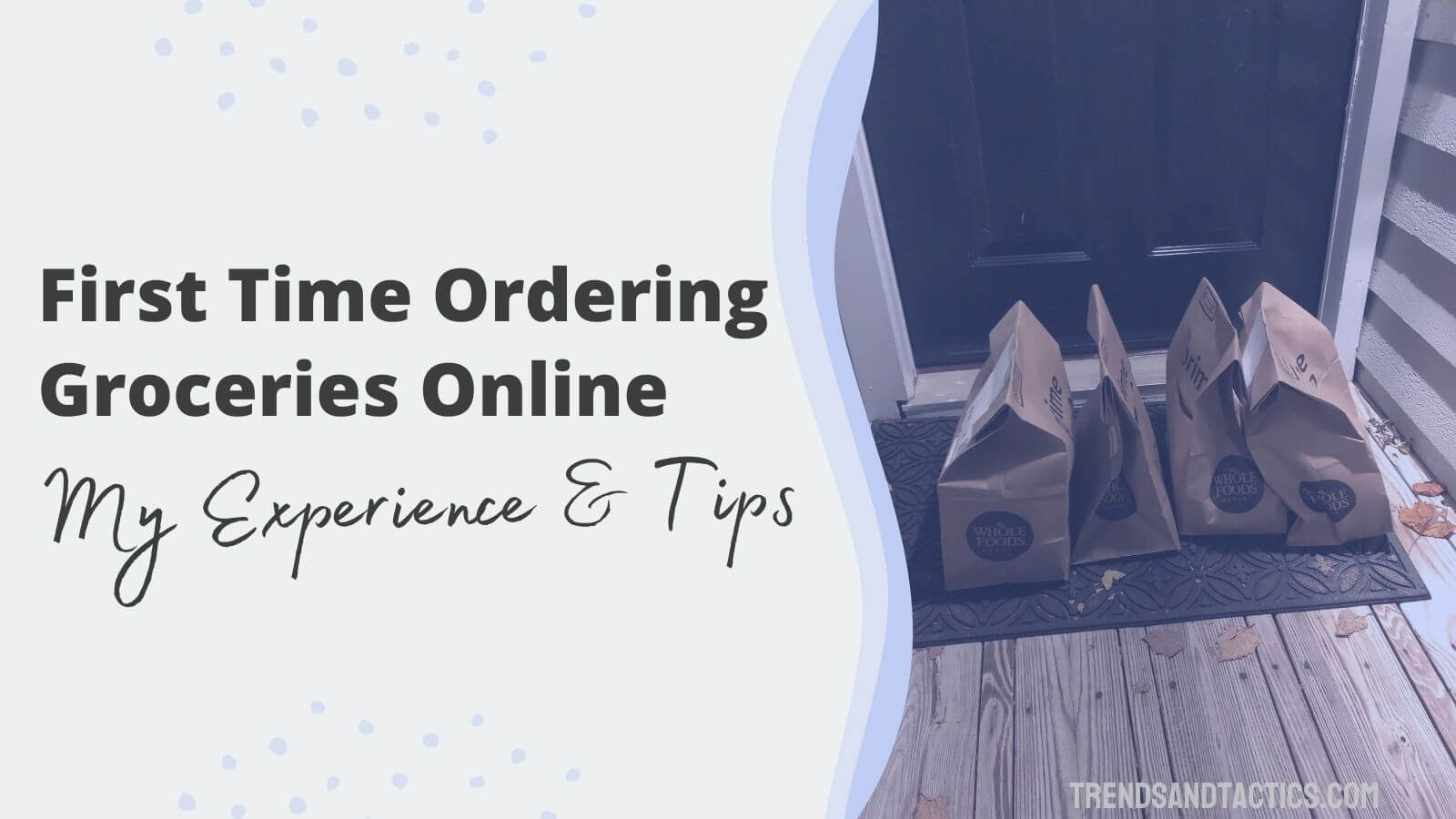I ordered groceries online for the first time this weekend, and it turned out differently than expected.
I use the phrase out on a limb, because I struggled to find answers online about how pricing works with grocery delivery? Are you supposed to tip? Is grocery delivery worth it?
So if you’re wondering how ordering groceries online works like I was, here is the guide I wish I had.
How does ordering groceries work?
If you’re wondering how ordering groceries online works, the process is surprisingly quick and simple, and can be broken into 3 main steps: sign in to your account, fill your shopping cart, and then complete scheduling and checkout.
I ordered groceries from Whole Foods Market for the first time this weekend, and the entire process took 5-10 minutes to order 18 grocery items.

1. Sign in to Account (or Create One as Needed)
If you do not have an Amazon account, you’ll need to set one up, but I was already one of the 200 million Amazon Prime subscribers. Once you sign in, click “Whole Foods Market” under “Groceries” menu.
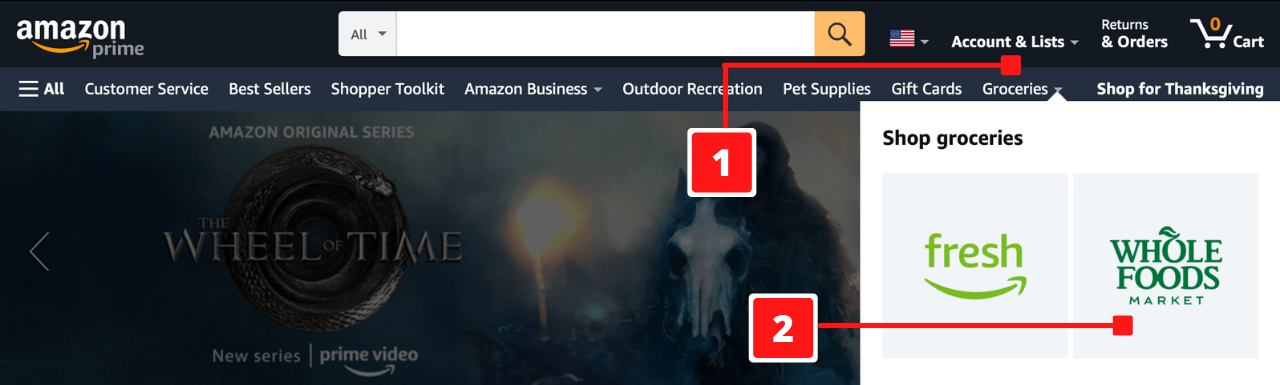
Now you’ll be brought to the main screen for grocery shopping! Before starting to shop though, confirm your zip code is correct for your delivery location (important if you have multiple addresses in your Amazon account).
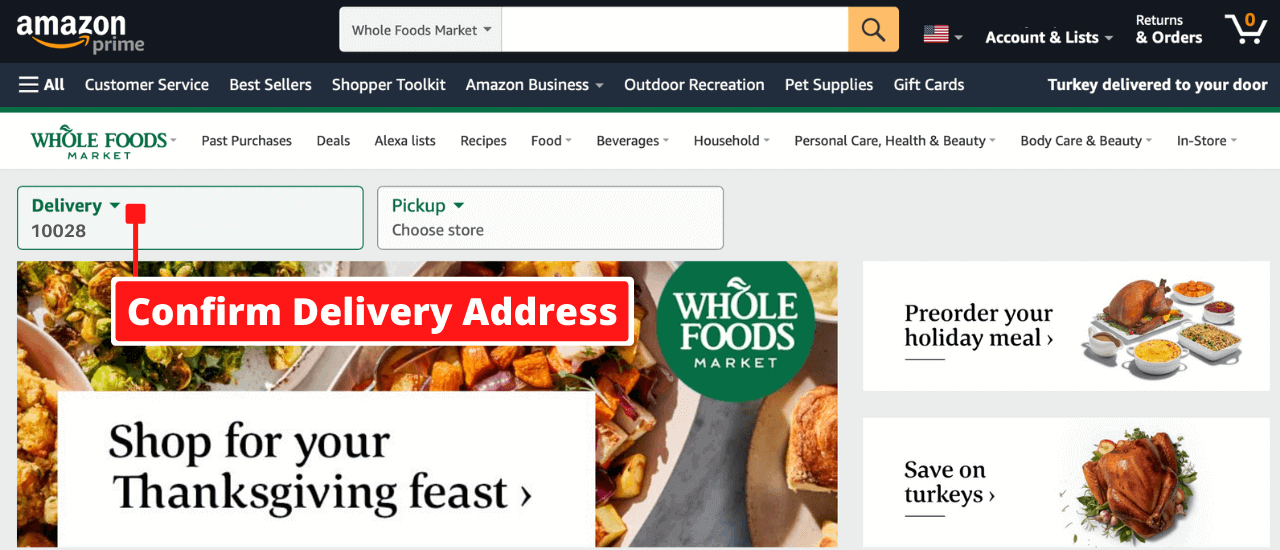
2. Start Filling Your Shopping Cart
Now onto the fun part. There are 3 main ways to shop for food through Amazon:
- The search bar at the top – place to search specific stuff
- The grocery item menu – includes major categories and 2 deals sections
- The carousel of items – includes popular items and trending items

I shopped using the carousels for the most part, because it was simple and recommended what I wanted at the time. Once you find an item you want, click “Add to Cart” and it’ll appear in the right sidebar.
For product items, you’ll have the option to select quantity at the same time, which I thought was a helpful feature.
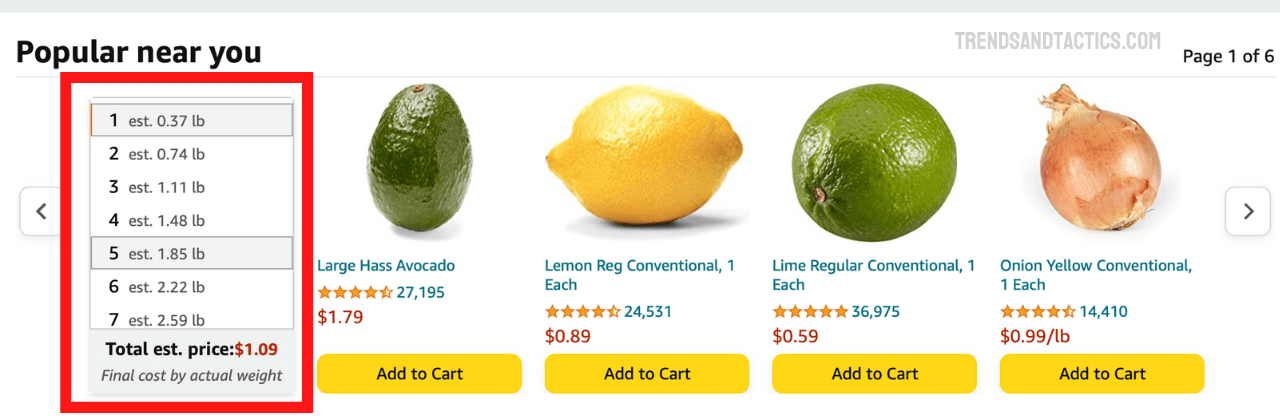
Make sure to check out the deals tabs while shopping, since Prime members save an extra 10% off the in-store sale prices. There are similar opportunities available if you are also saving money with meal kits.
Tactics for Success
- There are 2 deal sections with Whole Foods grocery delivery, which can be found in the menu tabs called “Deals” and “In-Store Deals”. Make sure to check both places to maximize your savings.
- If you have an Amazon credit card, you can also save an additional 5% off your grocery order.
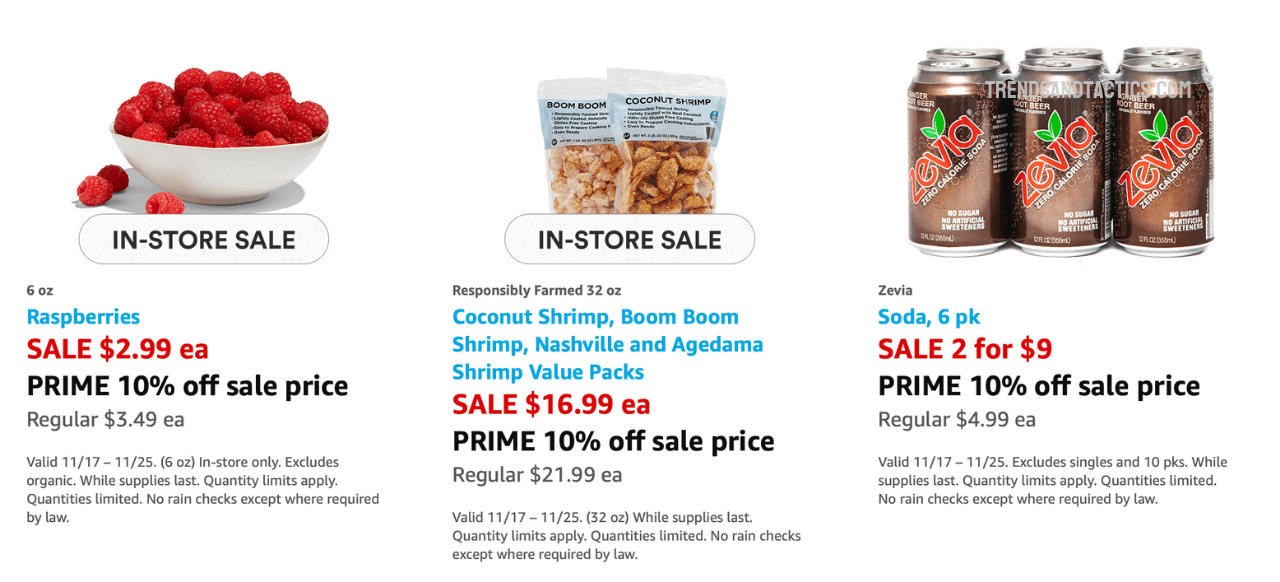
3. Scheduling & Checkout
Once you’ve finished filling your shopping cart, click the cart icon in the top right corner to begin the checkout process. During check out, you’ll be asked how you’d like to handle substitutions in case the shopper cannot find the specific item you bought.
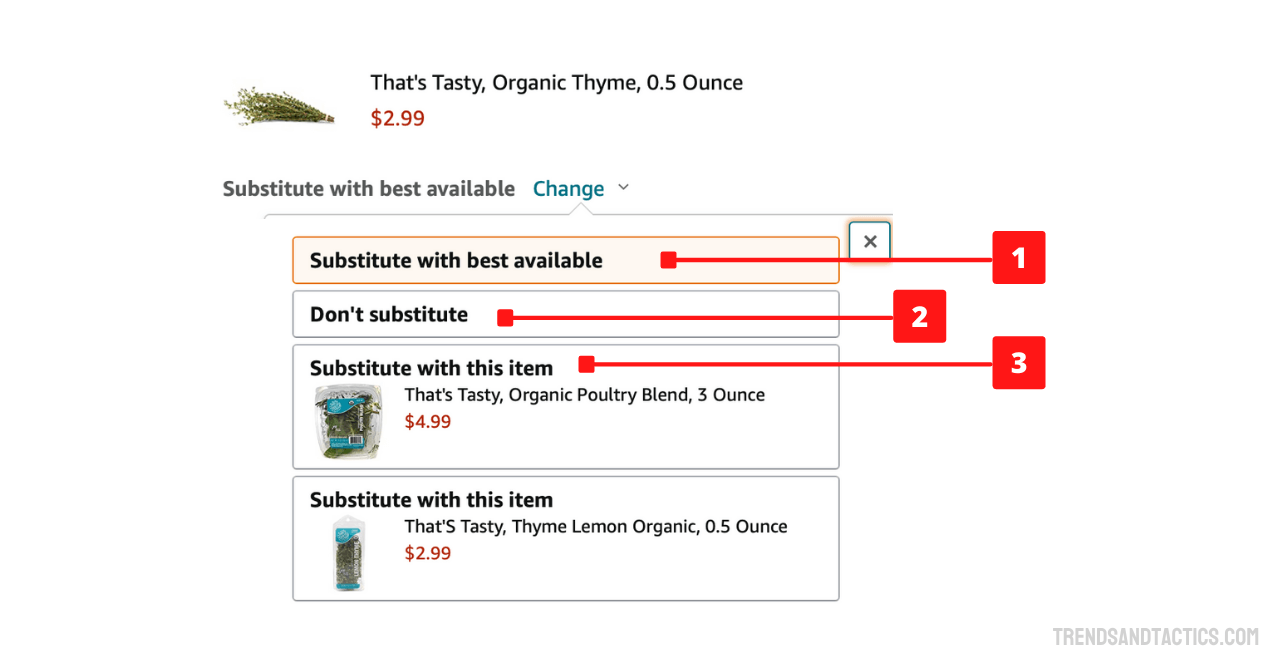
I opted for don’t substitute for all my items, but it’s good to know that option is there. If you enable substitutions, the shopper might ask you a question during their trip to ensure they are getting you an alternative you’d like.
Next, you will select what time you’d like to receive your groceries, down to the the hour if you want it to be that specific.
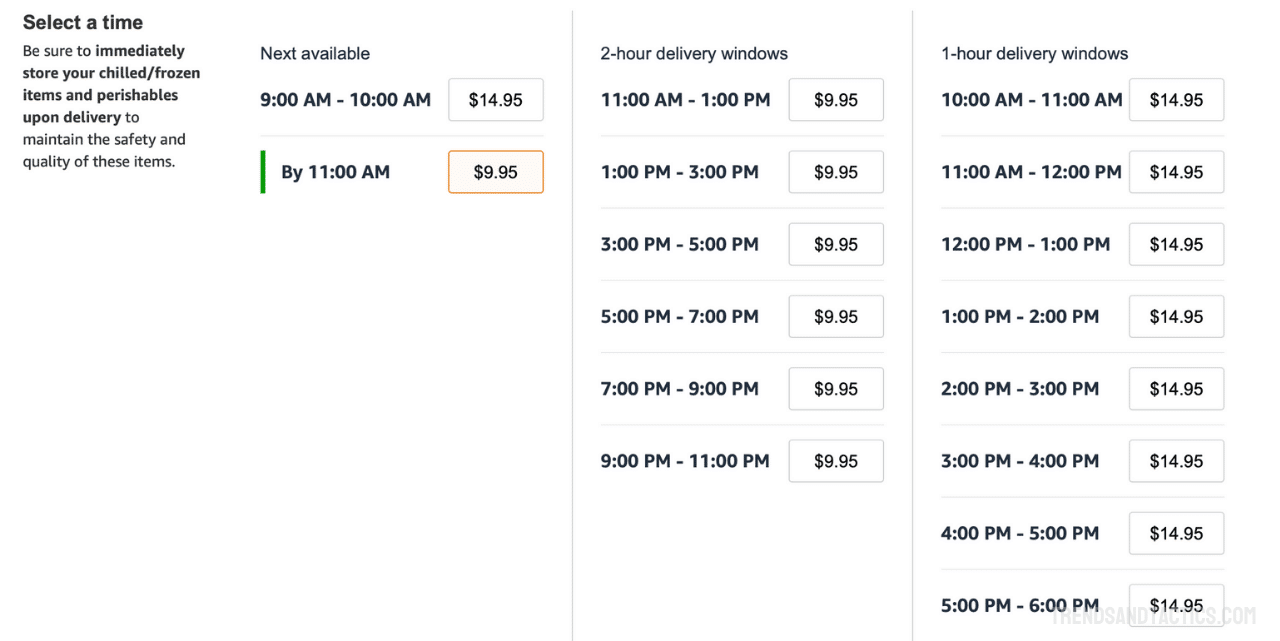
I opted for the 2 hour delivery window, because I was flexible on the timing, which allowed me to save $5.
Trends on the Rise
The amount of adults who order groceries online at least one time a month has risen to 23%, up from 11% in 2019. Although the pandemic definitely contributed to this lift, this trend is likely to continue rising as more people give it a try and see how much time it saves.
After selecting the delivery time, you’ll be able to review your order and add a tip (automatically adds $5, in which 100% goes to the delivery driver). You have the option to change the tip amount within 24 hours if you want.
How much does grocery delivery cost?
In my experience, the cost of grocery delivery adds both a service fee ($9.95) and tip ($5-$20) to the overall price of the groceries. The service fee for Whole Foods Market is $9.95, which covers costs for equipment, operations, technology etc. A tip is recommended, although not required, and 100% of the amount goes to the driver.
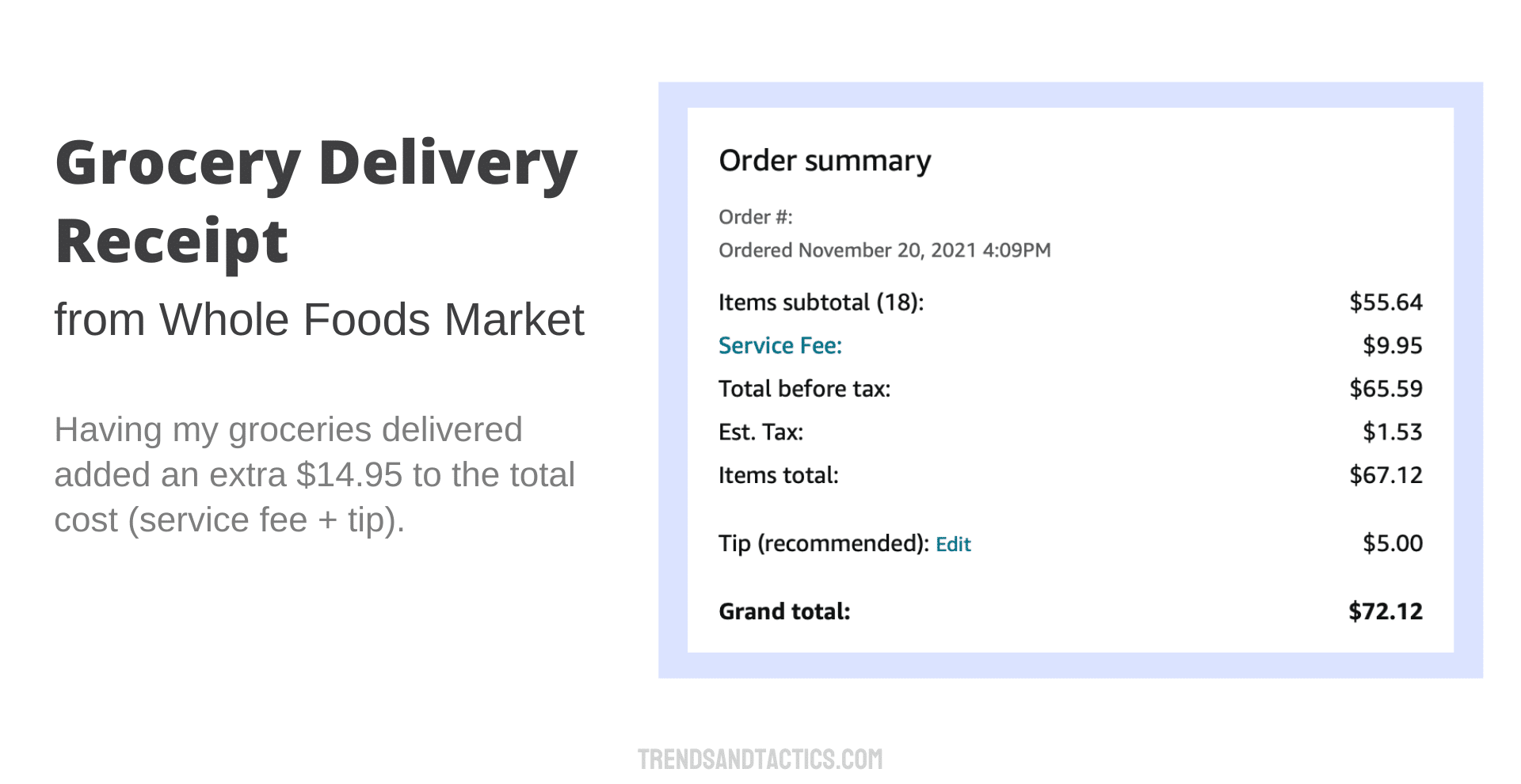
Whole Foods Market also allows customers to change their tip amount within 24 hours of delivery, depending on the experience.
If you’re trying to save money fast, paying for grocery delivery probably is not be worth worth it though, but it really comes down to what you’d be doing instead.
How long does grocery delivery take?
From my experience, grocery delivery services usually take between one and four hours.
I placed my first order with Whole Foods Market around 4pm today, and received my groceries at 7:30pm (and was notified with a message as well).
Most grocery delivery services allow you to select a 1-2 hour delivery window, so it can easily work with your schedule.
Are you supposed to tip grocery delivery?
Tipping for grocery delivery service is not required, but it’s definitely recommended similar to other food delivery jobs.
In fact, delivering groceries usually involves more work than delivering a pizza for example, since some grocery items can be rather heavy and involve multiple trips to and from their car for large orders.
Adding a tip amount of 10%-15% is the standard, depending how many groceries you get delivered and how the overall experience went.
How much to tip grocery delivery driver?
From my experience, how much to tip for grocery delivery is based on grocery trip size (is it a couple bags or 25) and how the experience went, but typically 10%-15% is the standard amount to tip.
So if you ordered 100 dollars of groceries, $10-$15 is recommended for how much tip for the grocery delivery.
If you get your groceries delivered through Whole Foods Market, you’ll also have the option to change your tip amount within 24 hours of the delivery, in case the experience was especially good or bad.
Is grocery delivery worth it?
Grocery delivery is absolutely worth it in my opinion, due to both the time and energy savings by paying the delivery fee (usually ranges from $15-$30, which includes tip).
The food showed up in great shape, refrigerated food was still cold, it was on time, and the ordering online only took about 5 minutes.

There are many situations in which grocery delivery might be worth it, here’s a few:
- Someone who is very busy, and wants the 60-90 minutes back in their day
- Someone who can comfortably afford the delivery fee, and wants to spend their time doing other things
- Someone who lives in a densely populated area with high traffic and busy stores
- Someone who is injured and cannot get to the grocery store
- Someone who is elderly and struggles going grocery shopping
Grocery shopping can be tiring and a fairly time consuming task, which is why more and more people everyday are signing up for this service.
However, if you enjoy grocery shopping you can make money grocery shopping for these apps.
What is the cheapest delivery service for groceries?
After comparing fees from the leading grocery delivery companies, the cheapest delivery service for groceries is Kroger by a small margin (currently starts at $6.95). However, if you sign up for Walmart + ($98/year), you’ll save money with free grocery delivery, which can end up costing you less per delivery depending on how many orders you make.
Overall, most of these companies charge between $7-$12 to deliver groceries to your doorstep, but this does not include tip.
Can you use EBT for grocery delivery?
Several major food retailers do allow you to use EBT payment for grocery delivery, including: Amazon Fresh, Instacart, and Walmart. These companies, however, do not allow use of EBT payment for grocery delivery: Whole Foods Market, Shipt, and Kroger (EBT is accepted for pickup though).
Here’s a breakdown of which grocery delivery accepts EBT:
- Whole Foods Market – no, does not accept EBT payment
- Amazon Fresh – yes, EBT can be used for Amazon Fresh orders
- Instacart – yes, EBT can be used in full or in part, from participating retailers in select states.
- Kroger – not accepted for delivery, but it is accepted for grocery pick up
- Walmart Grocery Delivery – yes, EBT payment is accepted
- Shipt – no, does not accept EBT payment
Wrapping Up
Overall, I’m happy I tried getting my groceries delivered.
Compared to the many subscription services we have in our lives today, I’d make room in my budget for online grocery delivery before a lot of others such as Netflix and Hulu (not Spotify though, let’s not get carried away).
When learning how to live on your own, grocery shopping is unavoidable, however signing up for a delivery service can be a fantastic option for times you’re busy or if physically unable to.
John-Paul Cody has been an avid online seller for years, across platforms including eBay, Mercari, Craigslist, and more. He has a Bachelor's Degree in Economics from UNC Chapel Hill, and works in data analytics and marketing.